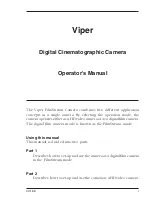03.18.5
iii
Contents - Part 2 - HD Video mode
Introduction ............................................................................................... 1-1
Selecting operational mode ........................................................................ 1-2
HD Video mode .......................................................................................... 1-3
Technology ................................................................................................. 1-4
Access and Security ................................................................................... 1-6
Assembling the Units ............................................................................... 2-1
Transport Case ........................................................................................... 2-2
Lens ............................................................................................................ 2-4
2-inch Viewfinder ........................................................................................ 2-6
Positioning the 2-inch viewfinder ............................................................... 2-8
2-inch Viewfinder Accessories ................................................................. 2-10
Microphone ............................................................................................... 2-12
Shoulder Pad ............................................................................................ 2-14
Top Light (option) ..................................................................................... 2-15
Tripod Adapter Plate (option) ................................................................... 2-16
Configurations .......................................................................................... 3-1
Configurations ............................................................................................ 3-2
Camera Controls ...................................................................................... 4-1
Power Supply ............................................................................................. 4-2
Video Connectors ....................................................................................... 4-4
Video Functions .......................................................................................... 4-6
Viewfinder ................................................................................................. 4-12
Viewfinder Indicators ................................................................................ 4-14
Audio ......................................................................................................... 4-18
System Menu Control ............................................................................... 4-19
Auxilary Functions .................................................................................... 4-20
Set-up and operation ............................................................................... 5-1
Setting up the camera ................................................................................ 5-2
Operating the camera ................................................................................. 5-4
Shooting screens ...................................................................................... 5-10
Using the Menus ....................................................................................... 6-1
Introduction ................................................................................................. 6-2
Menu System .............................................................................................. 6-3
Menu Structure ........................................................................................... 6-6
Security Menu ............................................................................................. 6-7
Files Menu .................................................................................................. 6-8
Install Menu .............................................................................................. 6-10
Appendix
Summary of Contents for LDK 5490
Page 8: ...vi Viper ...
Page 16: ...1 8 FilmStream mode Viper ...
Page 18: ...2 2 FilmStream mode Viper Lens 1 3 4 5 2 ...
Page 20: ...2 4 FilmStream mode Viper 2 inch Viewfinder 1 2 3 4 5 6 ...
Page 22: ...2 6 FilmStream mode Viper Positioning the 2 inch viewfinder 1 2 3 4 5 ...
Page 30: ...3 4 FilmStream mode Viper ...
Page 64: ...6 10 FilmStream mode Viper ...
Page 72: ...1 8 HD video mode Viper ...
Page 76: ...2 4 HD video mode Viper Lens 1 3 4 5 2 ...
Page 78: ...2 6 HD video mode Viper 2 inch Viewfinder 1 2 3 4 5 6 ...
Page 80: ...2 8 HD video mode Viper Positioning the 2 inch viewfinder 1 2 3 4 5 ...
Page 84: ...2 12 HD video mode Viper Microphone 2 3 4 5 6 7 1 ...
Page 90: ...2 18 HD video mode Viper ...
Page 94: ...3 4 HD video mode Viper ...
Page 126: ...5 12 HD video mode Viper ...