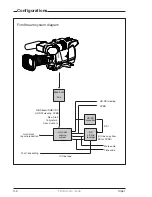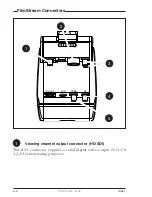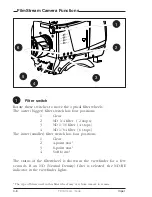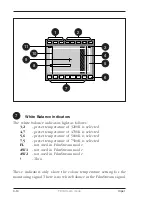4-10
FilmStream mode
Viper
Viewfinder
Tally indicators (red)
The red tally indicators at the front of the viewfinder and at the rear of
the carrying handle light to indicate that the camera is recording.
Tally switch
The tally switch is used to control the tally indicators at the front of the
viewfinder and at the rear of the carrying handle.
When this switch is set to the ON position, the front tally indicator lights
when the camera is recording. The front tally does not light during
recording if the tally switch is set to OFF. The rear tally light does not
depend on the position of the tally switch if the Tally Handgrip setting
in the Install menu is set to ON - it lights during recording. If the Tally
Handgrip setting in the Install menu is set to SWITCH, the rear tally is
controlled by the tally switch.
2
3
4
5
6
1
7
8
2
1
Summary of Contents for LDK 5490
Page 8: ...vi Viper ...
Page 16: ...1 8 FilmStream mode Viper ...
Page 18: ...2 2 FilmStream mode Viper Lens 1 3 4 5 2 ...
Page 20: ...2 4 FilmStream mode Viper 2 inch Viewfinder 1 2 3 4 5 6 ...
Page 22: ...2 6 FilmStream mode Viper Positioning the 2 inch viewfinder 1 2 3 4 5 ...
Page 30: ...3 4 FilmStream mode Viper ...
Page 64: ...6 10 FilmStream mode Viper ...
Page 72: ...1 8 HD video mode Viper ...
Page 76: ...2 4 HD video mode Viper Lens 1 3 4 5 2 ...
Page 78: ...2 6 HD video mode Viper 2 inch Viewfinder 1 2 3 4 5 6 ...
Page 80: ...2 8 HD video mode Viper Positioning the 2 inch viewfinder 1 2 3 4 5 ...
Page 84: ...2 12 HD video mode Viper Microphone 2 3 4 5 6 7 1 ...
Page 90: ...2 18 HD video mode Viper ...
Page 94: ...3 4 HD video mode Viper ...
Page 126: ...5 12 HD video mode Viper ...