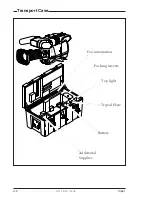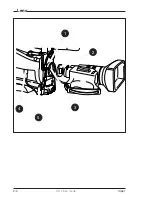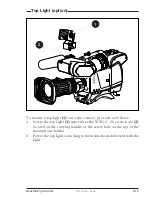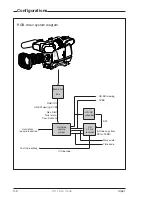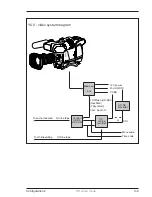2-10
HD video mode
Viper
2-inch Viewfinder Accessories
If you regularly use the viewfinder at a distance, for example, when you
use the camera in the hand-held position, it is recommended that you
fit the optionally available wide angle eyepiece (LDK 5390/00).
To fit the wide angle eyepiece proceed as follows:
a.
Hold the eyepiece
(1)
securely.
b.
Press the button
(2)
below the eyepiece tube and swing it free of
the button clip
(3)
.
c.
Press the button
(4)
above the eyepiece tube and remove the
eyepiece.
d.
Fit the wide angle eyepiece
(1)
to the two clips
(3)
ensuring that
they both click into place.
Wide angle eyepiece
2
3
4
1
Summary of Contents for LDK 5490
Page 8: ...vi Viper ...
Page 16: ...1 8 FilmStream mode Viper ...
Page 18: ...2 2 FilmStream mode Viper Lens 1 3 4 5 2 ...
Page 20: ...2 4 FilmStream mode Viper 2 inch Viewfinder 1 2 3 4 5 6 ...
Page 22: ...2 6 FilmStream mode Viper Positioning the 2 inch viewfinder 1 2 3 4 5 ...
Page 30: ...3 4 FilmStream mode Viper ...
Page 64: ...6 10 FilmStream mode Viper ...
Page 72: ...1 8 HD video mode Viper ...
Page 76: ...2 4 HD video mode Viper Lens 1 3 4 5 2 ...
Page 78: ...2 6 HD video mode Viper 2 inch Viewfinder 1 2 3 4 5 6 ...
Page 80: ...2 8 HD video mode Viper Positioning the 2 inch viewfinder 1 2 3 4 5 ...
Page 84: ...2 12 HD video mode Viper Microphone 2 3 4 5 6 7 1 ...
Page 90: ...2 18 HD video mode Viper ...
Page 94: ...3 4 HD video mode Viper ...
Page 126: ...5 12 HD video mode Viper ...