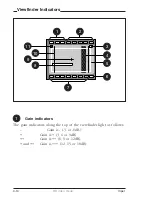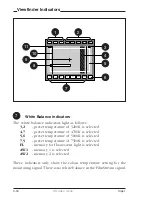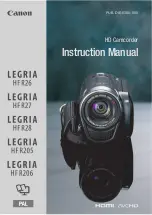Controls
HD video mode
4-15
Top indicators
REC
lights (red) when the camera is recording. It flashes while the
recording system is preparing to record.
TAPE
flashes when only about 5 minutes or less of tape is left. It
lights continuously when the tape is at an end.
BATT
flashes when battery voltage is low. It lights continuously
when battery voltage is less than 11V.
ND/RE
lights when an ND optical filter or the range extender is
selected.
FOC+
lights when the focus assist funtion in the viewfinder is
switched on.
Iris indication
Indicates the value of the iris opening (when enabled in the VF menu).
Zebra pattern
This diagonal line pattern warns the operator that the area affected has
risen above a predetermined level of the full scale video exposure
value. Level and contrast are selected in the VF menu.
Safe area marker
The safe area marker indicates an area that represents 80% of the whole
viewfinder picture area. This is the minimum area seen on a TV-set.
Non standard indicator
The non-standard video settings indicator (!) lights when exposure is
not set to nominal. It also lights when black stretch, clean scan, AWC
or FL colour temperature, or extended iris is on.
2
3
4
5
6
Summary of Contents for LDK 5490
Page 8: ...vi Viper ...
Page 16: ...1 8 FilmStream mode Viper ...
Page 18: ...2 2 FilmStream mode Viper Lens 1 3 4 5 2 ...
Page 20: ...2 4 FilmStream mode Viper 2 inch Viewfinder 1 2 3 4 5 6 ...
Page 22: ...2 6 FilmStream mode Viper Positioning the 2 inch viewfinder 1 2 3 4 5 ...
Page 30: ...3 4 FilmStream mode Viper ...
Page 64: ...6 10 FilmStream mode Viper ...
Page 72: ...1 8 HD video mode Viper ...
Page 76: ...2 4 HD video mode Viper Lens 1 3 4 5 2 ...
Page 78: ...2 6 HD video mode Viper 2 inch Viewfinder 1 2 3 4 5 6 ...
Page 80: ...2 8 HD video mode Viper Positioning the 2 inch viewfinder 1 2 3 4 5 ...
Page 84: ...2 12 HD video mode Viper Microphone 2 3 4 5 6 7 1 ...
Page 90: ...2 18 HD video mode Viper ...
Page 94: ...3 4 HD video mode Viper ...
Page 126: ...5 12 HD video mode Viper ...