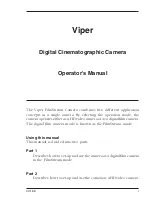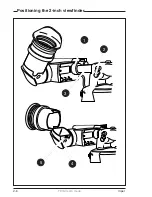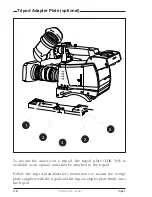1-2
FilmStream mode
Viper
To operate in the FilmStream mode you must ensure that the camera
is switched to this mode. The output signals and the control functions
that are available depend on the mode you select.
The factory default for the mode setting is the FilmStream mode, so
normally you do not have to switch modes to operate the camera as
a digital film camera.
If a different mode has been set up, then you need to switch to the
FilmStream mode by changing a menu setting (for more details refer
to Section 5).
To change modes:
1.
Open the menu system.
2.
Go to the
Install
menu.
3.
Select
Output mode
item.
4.
Change the value to
FilmStream
or
HDStream
.
The camera remembers the last selected mode, so it remains in the
FilmStream mode even when switched off and on again.
Monitoring
To provide a monitoring signal for viewing, a separate channel is used
which undergoes some video processing to make it acceptable for
viewing on monitors and viewfinders. Although derived from the same
sensor signals, this channel is entirely separate from the main FilmStream
output.
The Viper does not have any adjustable visual parameters for the
FilmStream outputs. Framing, focussing, exposure setting, shutter
angle and optical filtering are the only operations required of the
camera and lens operators.
Selecting operational mode
Summary of Contents for LDK 5490
Page 8: ...vi Viper ...
Page 16: ...1 8 FilmStream mode Viper ...
Page 18: ...2 2 FilmStream mode Viper Lens 1 3 4 5 2 ...
Page 20: ...2 4 FilmStream mode Viper 2 inch Viewfinder 1 2 3 4 5 6 ...
Page 22: ...2 6 FilmStream mode Viper Positioning the 2 inch viewfinder 1 2 3 4 5 ...
Page 30: ...3 4 FilmStream mode Viper ...
Page 64: ...6 10 FilmStream mode Viper ...
Page 72: ...1 8 HD video mode Viper ...
Page 76: ...2 4 HD video mode Viper Lens 1 3 4 5 2 ...
Page 78: ...2 6 HD video mode Viper 2 inch Viewfinder 1 2 3 4 5 6 ...
Page 80: ...2 8 HD video mode Viper Positioning the 2 inch viewfinder 1 2 3 4 5 ...
Page 84: ...2 12 HD video mode Viper Microphone 2 3 4 5 6 7 1 ...
Page 90: ...2 18 HD video mode Viper ...
Page 94: ...3 4 HD video mode Viper ...
Page 126: ...5 12 HD video mode Viper ...