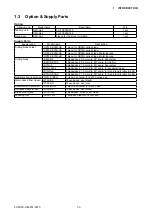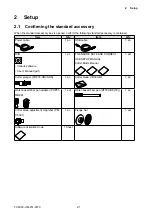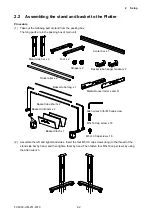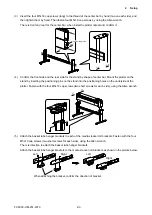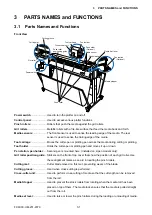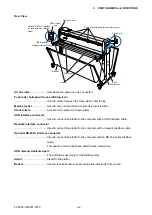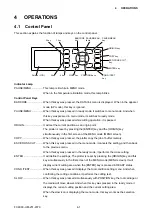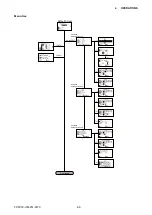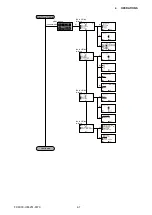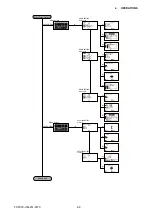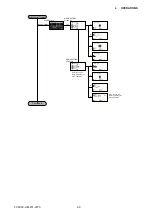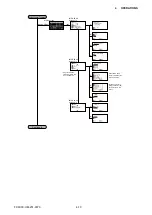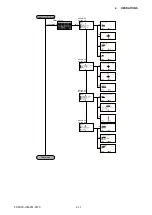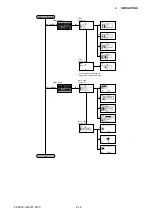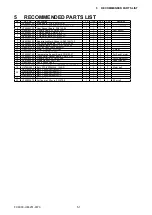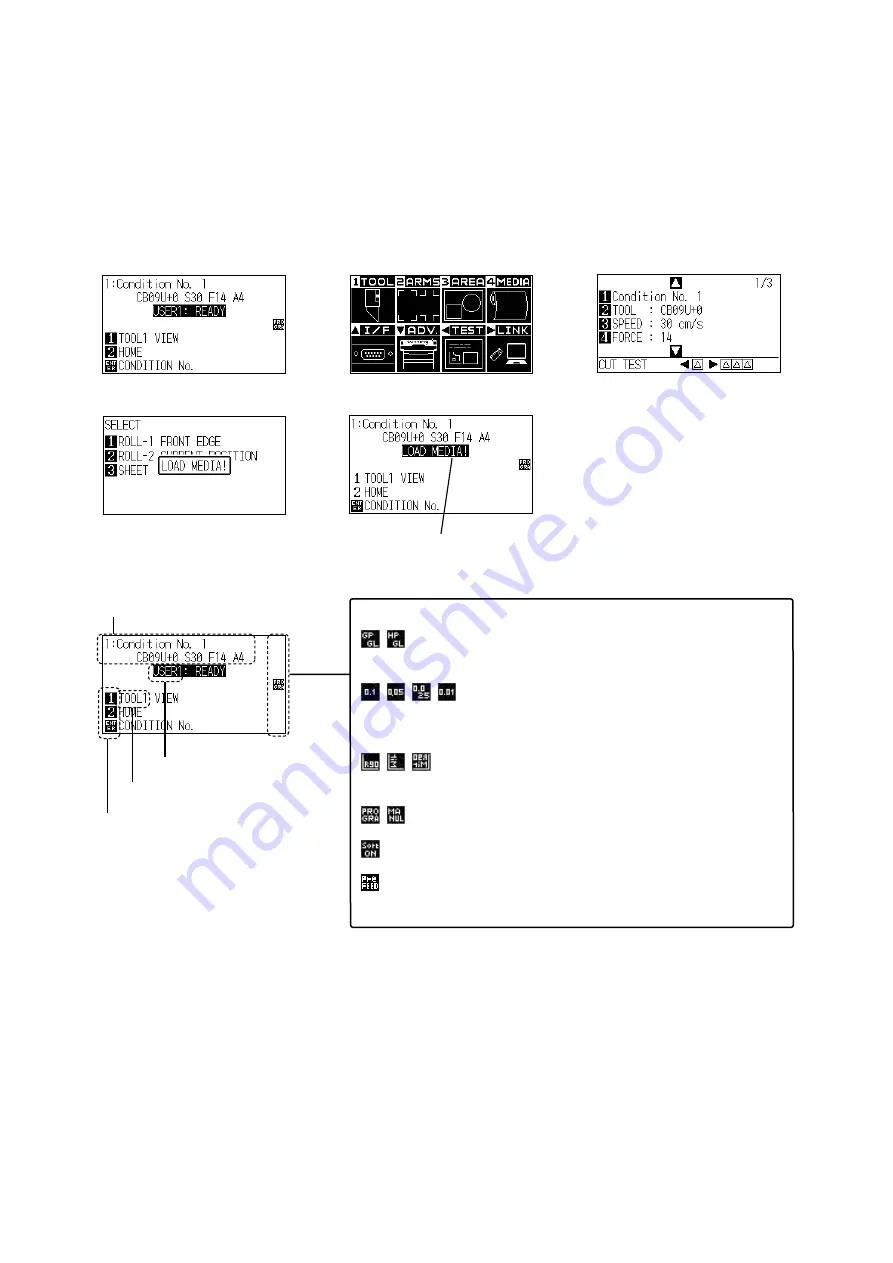
FC9000-UM-251-9370 4-3
4 OPERATIONS
4.2 Reading the Screen (LCD)
Information reflecting the status will be displayed in the screen of the control panel.
Name of the button and corresponding function is displayed on the screen when a function is allocated to the
button on the control panel. Button name will be displayed in reverse when the button is enabled.
Following items are displayed in the default screen.
Tool condition currently using
Corresponding button name
of control panel
Set condition of media
(READY status: It will display "READY" when the media is loaded)
Display of setting condition
Command
: HP-GL
: HP-GL command
GP-GL
: GP-GL command
None
: Command AUTO
Stepsize
: 0.1
: 0.1 mm
0.05
: 0.05 mm
0.025
: 0.025 mm
0.001
: 0.001 mm
Rotate/mirror
: R90
: Rotate 90 degrees
Mir
: Mirror
R90 Mir :
Rotate & Mirror
Priority
: MANUAL : Manual priority
PROGRAM : Program priority
Sort
: Sort ON
: Displays when
sort is on
Prefeed
: PREFEED : Displays when
auto matic media
feed is on
Media set lever raised
Media set lever lower
�Ready screen
(READY)
Menu screen
(PAUSE/MENU)
Condition screen
(COND/TEST)
(Valid button is displayed in reverse)
Current tool number
Current user number
Summary of Contents for FC9000-100
Page 1: ...CUTTING PLOTTER SERVICE MANUAL FC9000 75 100 140 160 FC9000 UM 251 01 9370...
Page 2: ......
Page 4: ...FC9000 UM 251 9370 II...
Page 38: ......
Page 201: ...FC9000 UM 251 9370 10 2 10 PARTS LIST Outer Casing 1 2 3 4 10 7 11 5 16 15 6 12 12 9 13 14 8...