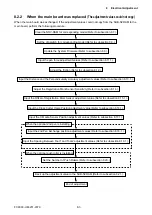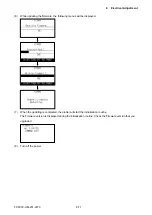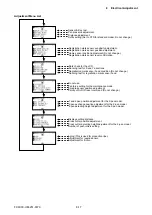FC9000-UM-251-9370 8-11
8 Electrical Adjustment
(6)
While updating the firmware, the following menus will be displayed.
(7)
When the updating is completed, the plotter will start the initialization routine.
The firmware version is displayed during the initialization routine. Check the firmware version that you
upgraded.
(8) Turn off the power.
Summary of Contents for FC9000-100
Page 1: ...CUTTING PLOTTER SERVICE MANUAL FC9000 75 100 140 160 FC9000 UM 251 01 9370...
Page 2: ......
Page 4: ...FC9000 UM 251 9370 II...
Page 38: ......
Page 201: ...FC9000 UM 251 9370 10 2 10 PARTS LIST Outer Casing 1 2 3 4 10 7 11 5 16 15 6 12 12 9 13 14 8...