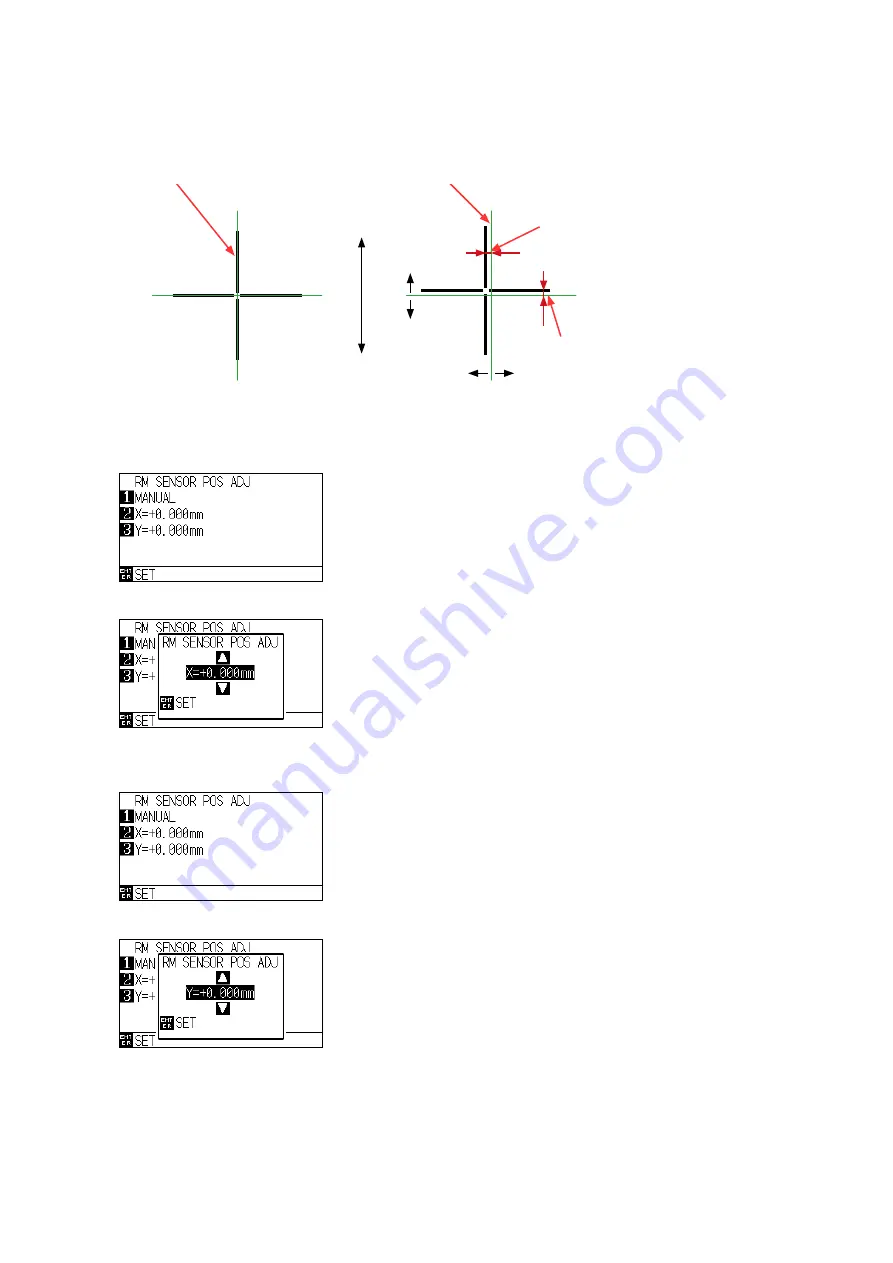
FC9000-UM-251-9370 8-38
8 Electrical Adjustment
(13) Press the ENTER key after the tool position was moved to the above area.
The plotter will scan the cross mark target, and then it will cut the cross mark target.
When the offset is correct, it will cut
onto the cross mark target.
When the offset is not correct, it will
cut near of the cross mark target.
Measure this distance for the X
offset adjustment.
Measure this distance for the X
offset adjustment.
Media Feeding direction
+Y
+X
-Y
-X
(14) When the offset is not correct measure the distance between the cross target line and the offset cutting
lines.
(15) The following menu is displayed after offset line cutting.
(16) Press the F2 key to input the X-offset adjustment value from the measured distance.
UP and down allow keys changes value
(17) Press the ENTER key, after it is input.
(18) Press the F3 key to input the Y-offset adjustment value from the measured distance.
UP and down allow keys changes value
Summary of Contents for FC9000-100
Page 1: ...CUTTING PLOTTER SERVICE MANUAL FC9000 75 100 140 160 FC9000 UM 251 01 9370...
Page 2: ......
Page 4: ...FC9000 UM 251 9370 II...
Page 38: ......
Page 201: ...FC9000 UM 251 9370 10 2 10 PARTS LIST Outer Casing 1 2 3 4 10 7 11 5 16 15 6 12 12 9 13 14 8...






























