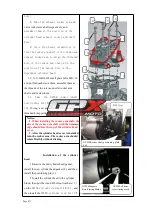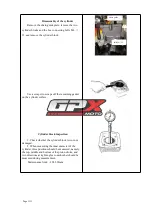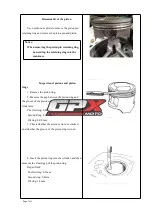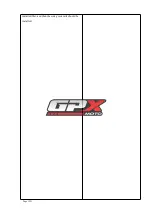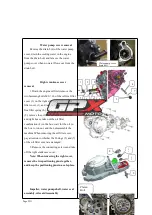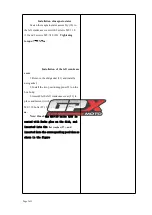Page 2231
Water pump cover removal
Remove the drain bolt of the water pump
cover, drain the cooling water in the engine
from the drain bolt, and remove the water
pump cover when no water flows out from the
drain bolt.
Right crankcase cover
removal
1. Drain the engine oil first (remove the
two fastening bolts M6
×
16 of the oil fine filter
cover (1) on the right side, take off the oil fine
filter cover (1), and take out the NC250 reverse
fine filter spring (6 ), take out the fine filter part
(2), remove the oil filter cover (3) of the left
and right boxes, take out the oil filter
combination (4) in the box, wait for the oil in
the box to run out, and then disassemble the
machine When removing the oil filter cover,
pay attention to whether the O-rings (5) and (7)
of the oil filter cover are damaged;
2. Remove the connecting screws and take
off the right crankcase cover.
Note: When removing the right cover,
remove the two positioning pins together,
and keep the positioning pins in a safe place.
Impeller, water pump shaft, water seal
assembly, oil seal disassembly
Water pump cover
drain bolt
1
2
5
4
3
4
6
7
3
7
8
1
0
1
1
9
Platen
Bolt