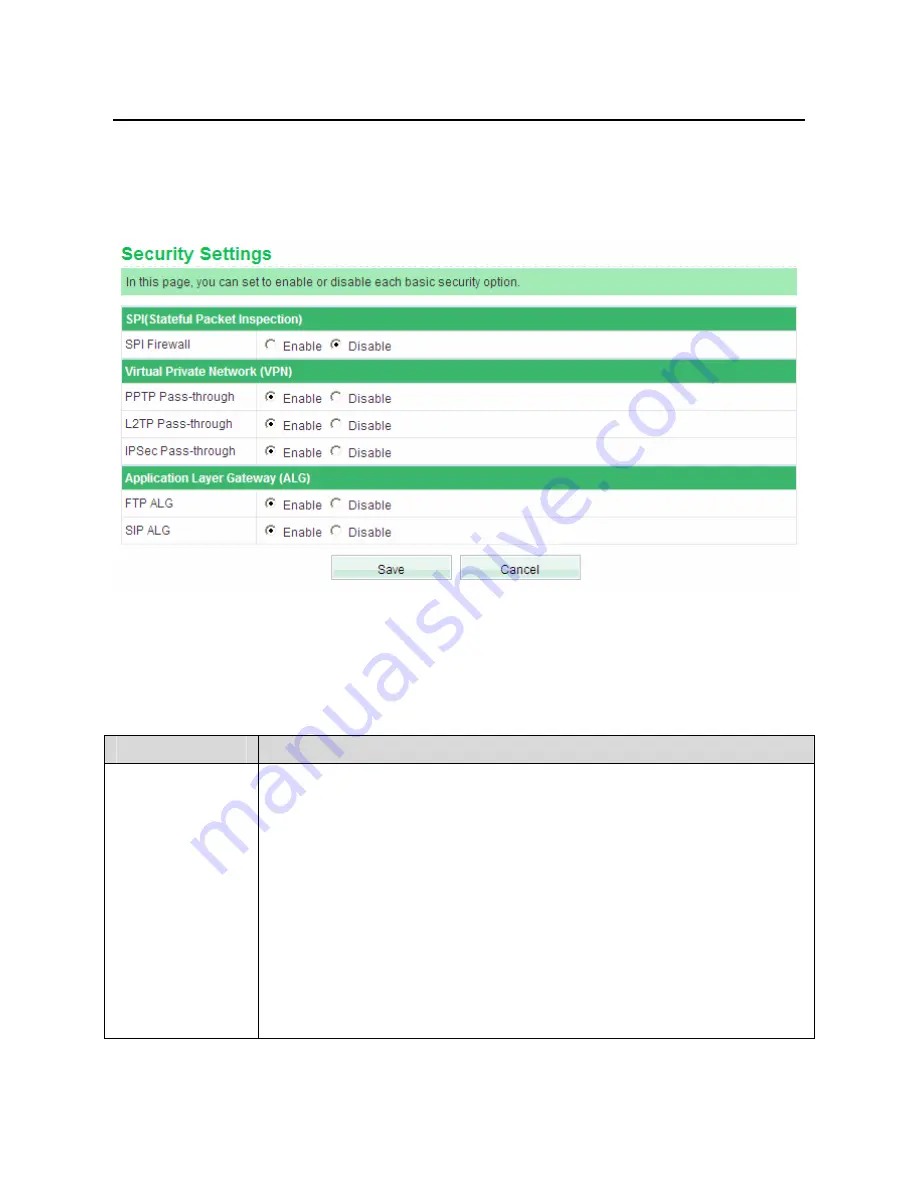
GW-WR150N/GW-WR150ND 150Mbps Wireless Router User Manual
95
6.7.1 Security Settings
Choose
Security Options
>
Security Settings
to display the
Security Settings
page.
In this page, you are allowed to set Stateful Packet Inspection (SPI), Virtual Private
Network (VPN), and Application Layer Gateway (ALG).
The parameters in this page are described as follows:
Field
Description
Stateful Packet
Inspection (SPI)
When the SPI firewall is enabled, only the users in the internal
network generate the requests, and then the connection is
established. In addition, all the requests from the external network
will be rejected by the SPI firewall.
When the SPI firewall is disabled, all the requests form the internal
network and external network can generate the connections,
which will make the hosts in the internal network be exposed to
the external network. Therefore, disabling the SPI firewall will
cause the security problem.
It is recommended you enable the SPI firewall.






























