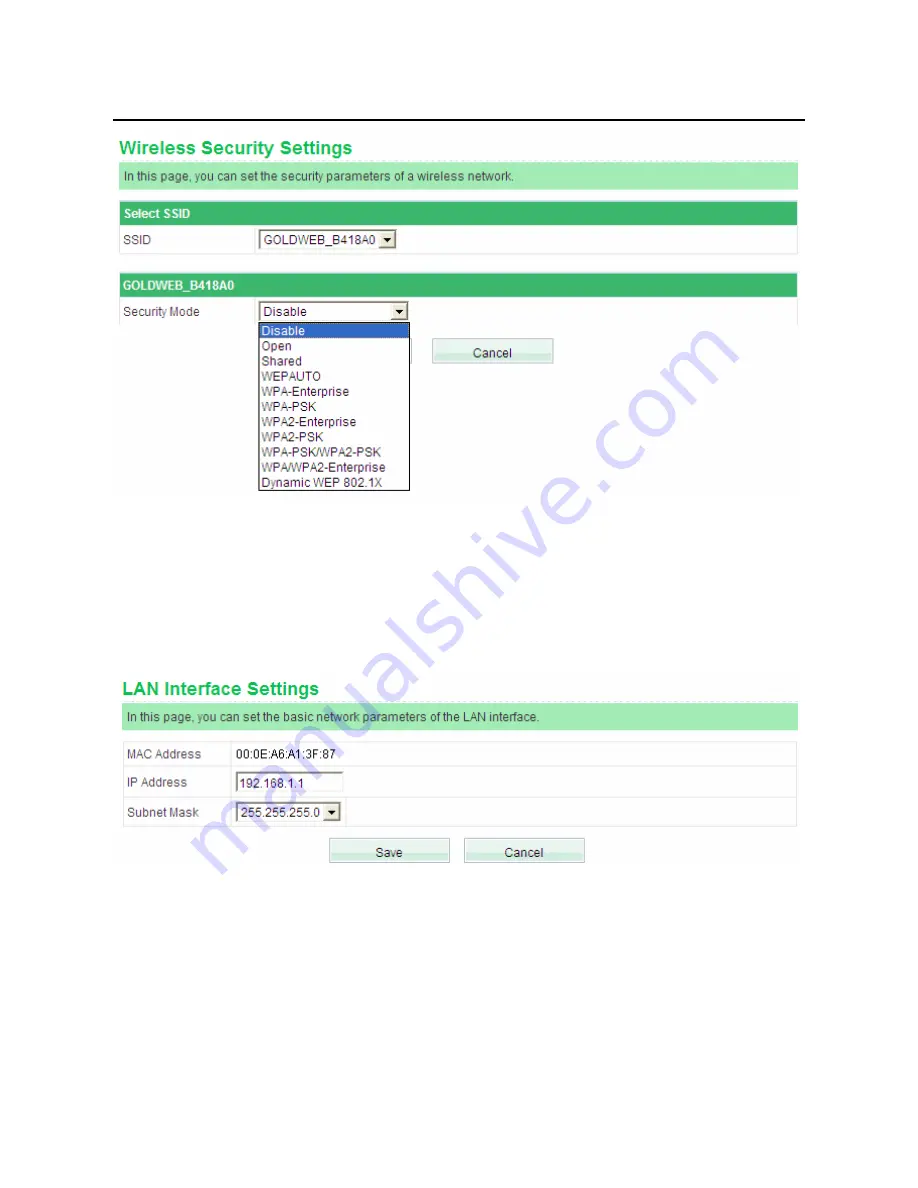
GW-WR150N/GW-WR150ND 150Mbps Wireless Router User Manual
82
Step 5 Choose
Network Settings
>
LAN
Interface Settings
to display the
LAN
Interface Settings
page. Set the IP address of AP1 to be
192.168.1.1 and then click the
Save
button to save the settings.
-
Configuring AP2
Step 1 Choose
Network Settings
>
LAN
Interface Settings
to display the
LAN
Interface Settings
page. Set the IP address of AP2 to be
192.168.1.2
.






























