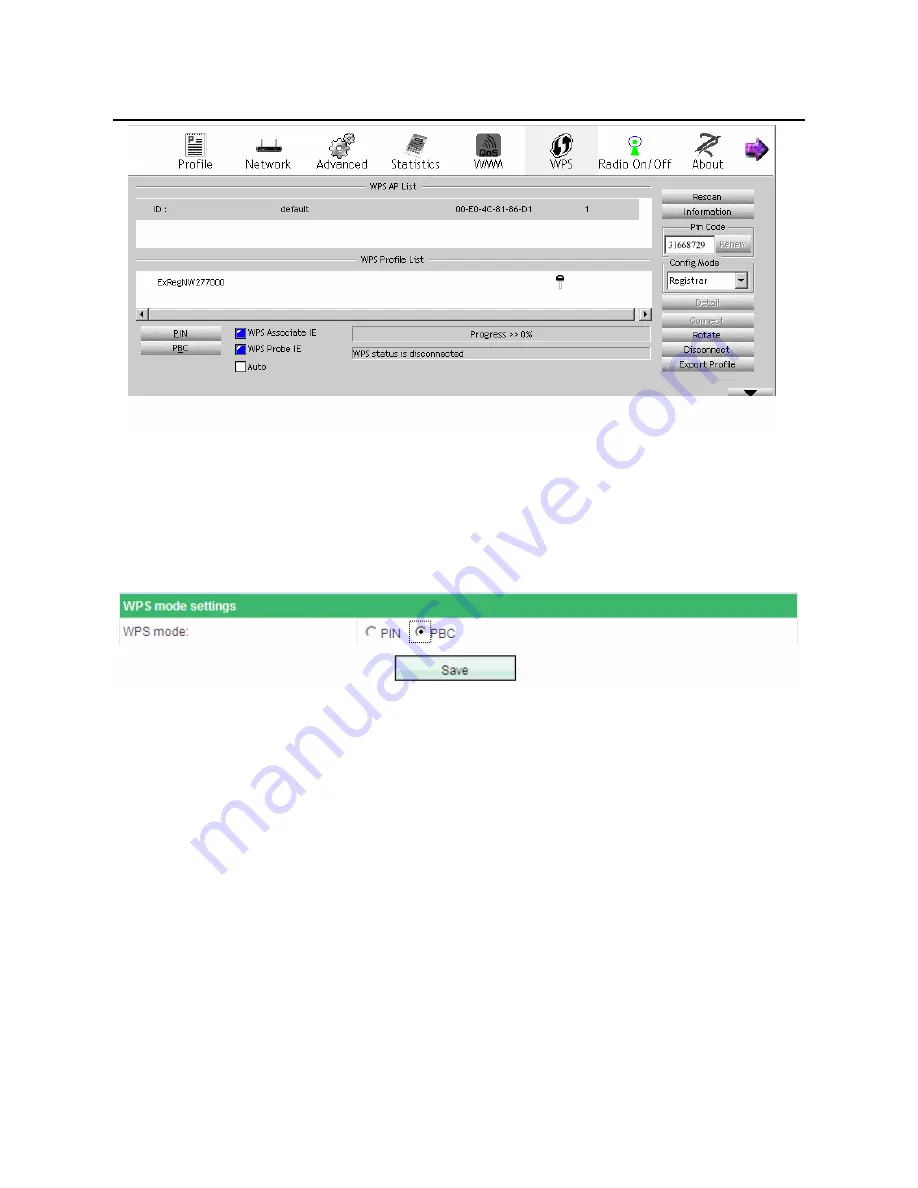
GW-WR150N/GW-WR150ND 150Mbps Wireless Router User Manual
69
-
PBC Mode
Step 1 In the
Wi-Fi Protected Setup
(WPS)
page, select the
PBC
mode, and
then click the
Save
button. You may press the
WPS
button on the rear
panel.
Step 2 Enable the PBC function on the wireless client. In that case, the wireless
router and wireless client will automatically establish connection.
6.4.7 WDS Settings
Wireless Distribution System (WDS) is a system that enables the wireless
interconnection of access points in an IEEE 802.11 network. It allows a wireless
network to be expanded using multiple access points without the need for a wired
backbone to link them, as is traditionally required. The notable advantage of WDS
over other solutions is that it preserves the MAC addresses of client packets across
links between access points.
Choose
Wireless Settings
>
WDS Settings
to display the
Wireless Distribution






























