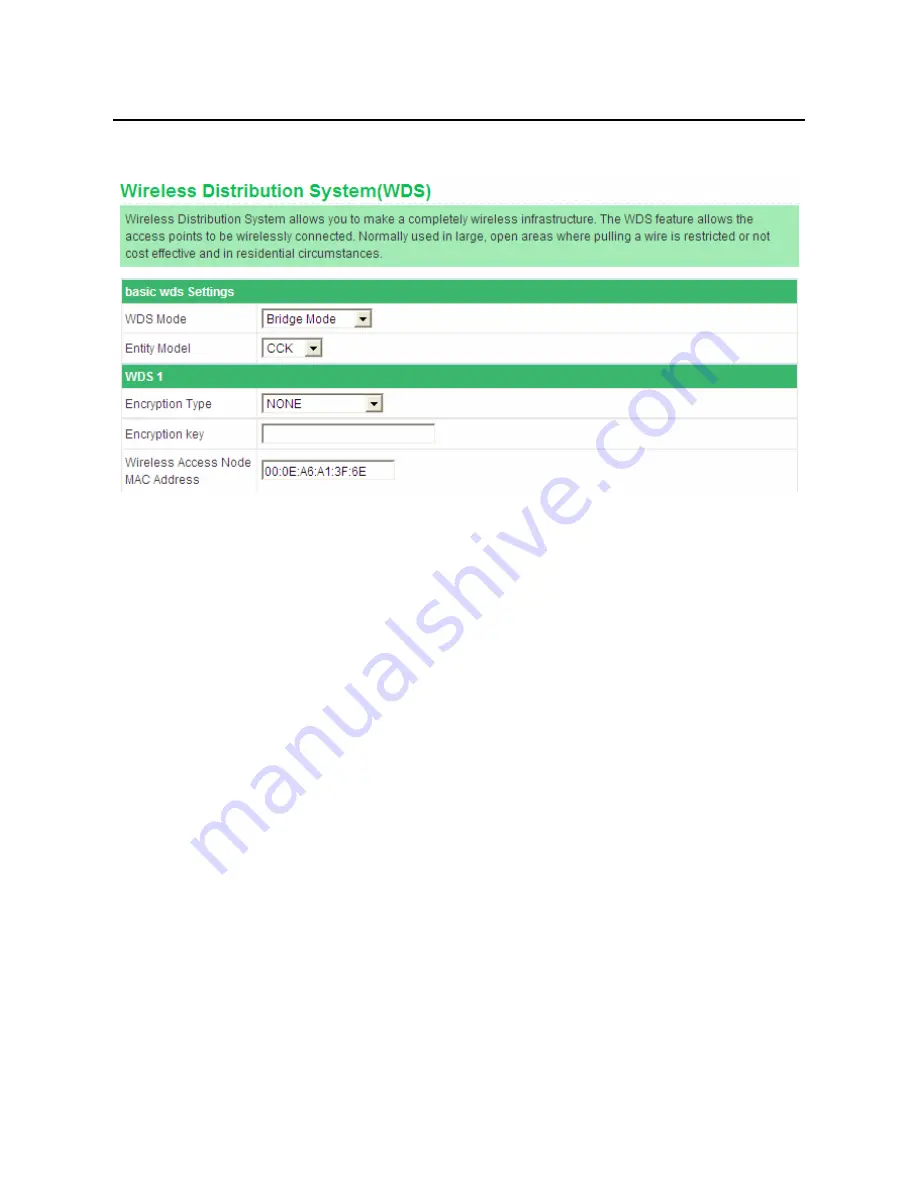
GW-WR150N/GW-WR150ND 150Mbps Wireless Router User Manual
80
Step 2 In the
Wireless Distribution System (WDS)
page, set the WDS mode
to be
Bridge Mode
, and enter the MAC address of the AP2.
Step 3 Choose
wireless Settings
>
Basic Settings
to display the
Basic
Settings
page. In this page, set the SSID of AP1. AP1 and AP2 must
use the same SSID and channel.






























