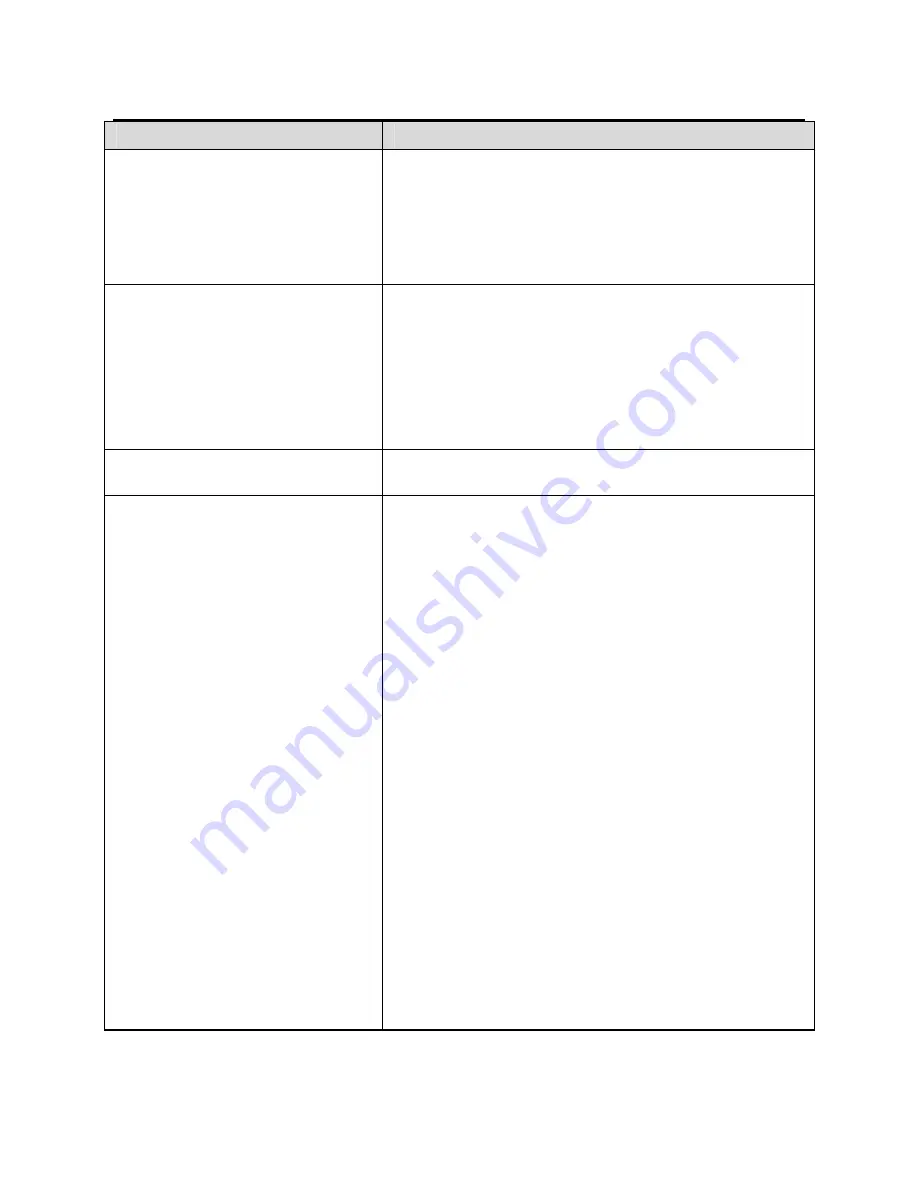
GW-WR150N/GW-WR150ND 150Mbps Wireless Router User Manual
25
Field
Description
characters. The legal characters include letter,
number, underline or the combination of these
characters.
Mode
Select a proper network mode from the drop-down
list.
11b/g
mixed
mode
11b
only
11g
only
11b/g/n mixed mode (default)
Mode
Wireless Security Options
Disable Wireless Security
: Enable or
disable the wireless security.
WPA-PSK/WPA2-PSK PSK Key
: Enable
or disable the encryption function. When
selecting this option, you need to enter a
key in the field of
WPA-PSK/WPA2-PSK
PSK Key
. An encryption key should
consist of 8-63 ACSII characters or 8-64
hexadecimal characters.
Do not modify wireless security
settings
: When selecting this option, the
wireless router will keep the previous
















































