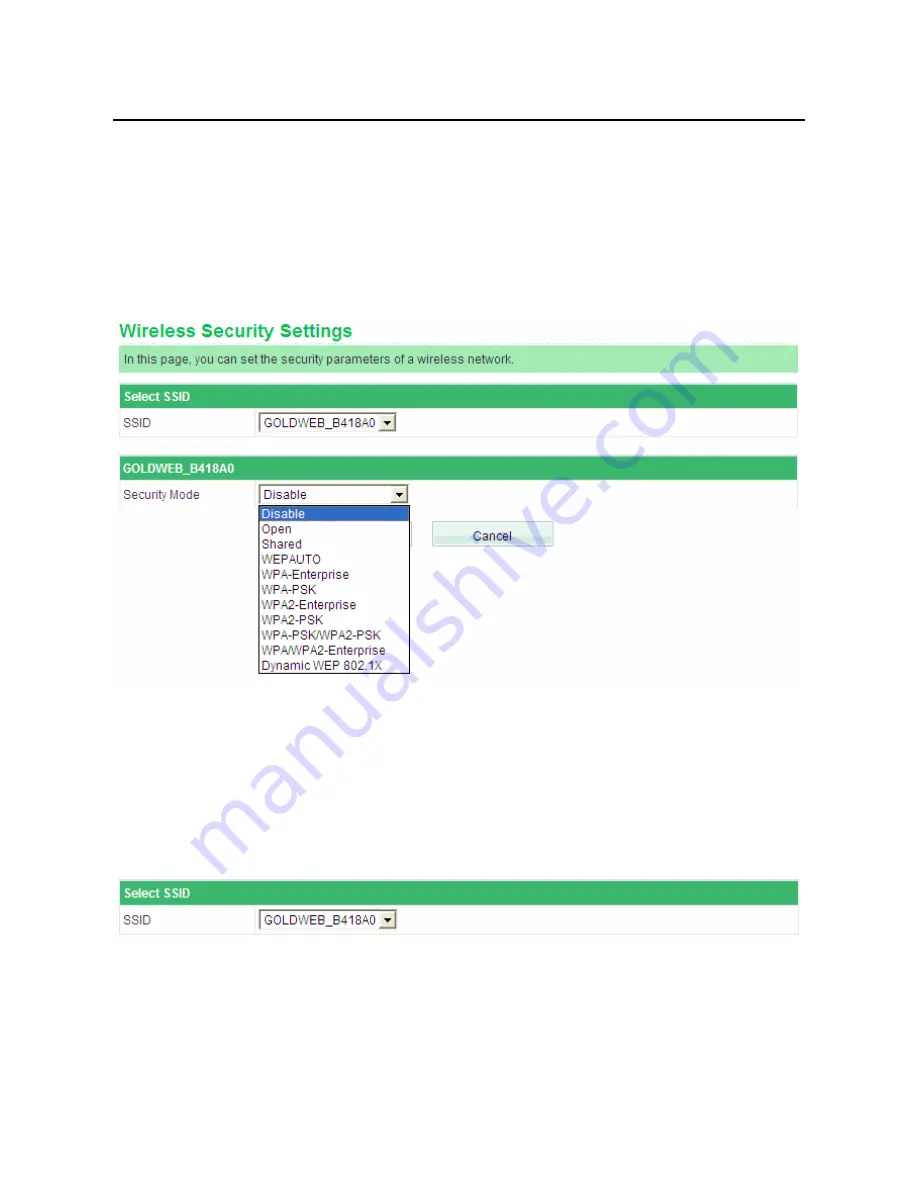
GW-WR150N/GW-WR150ND 150Mbps Wireless Router User Manual
43
After finishing the settings, click the
Save
button to save the settings.
6.4.2 Wireless Security Settings
Choose
Wireless Settings
>
Wireless Security Settings
to display the
Wireless
Security Settings
page.
This page allows you to configure the wireless security modes and set the
encryption keys, to prevent unauthorized access and monitoring.
Select SSID
SSID: Select a SSID that you want to configure.






























