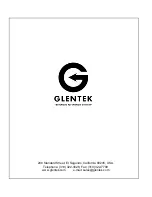APPENDIX B - AMPLIFIER CONNECTION INTERFACE
This section describes the amplifier connections and how they are used in the typical application. Re-
fer to the amplifier’s installation drawing in Appendix K. This drawing indicates the location of the pins
described below along with the location of the connector they can be found on.
Status Display
A diagnostic 7-segment LED display is provided for determining the general operating condition of the
amplifier.
When the amp is operating normally, one of the outer six segments is lit. Each of the six outer seg-
ments represents one of the six commutation states in a commutation cycle of a motor. A commuta-
tion cycle consists of two poles. In an 4-pole motor the LED will cycle through its six outer segments 2
times for one revolution of a rotary motor. When the motors current is clamped, (i.e. held to zero), or
the amplifier is in a fault condition, one of the fault characters will be displayed as is appropriate to the
fault or state.
Note: See Chapter 5 for more information on Amplifier status codes.
Controller Input and Output Signals
Signals that typically are connected to an external controller are described in this section. These sig-
nals include: the primary command signal interface to the amplifier, the Forward/Reverse, the Wye/
Delta, the Hi Gain/Lo Gain, Estop/Fault, load meter, an encoder output signal, and common.
Signal Description
SPINDLE SPEED Command signal analog input, reference to CMD Common.
*SPINDLE FORWARD Enable the motor in the CCW direction.
*SPINDLE REVERSE Enable the motor in the CW direction.
WYE/*DELTA Enable the motor either in WYE or DELTA mode.
HI GAIN/*LO GAIN Enable the motor either in HI or LO gain mode.
*ESTOP/*FAULT Bi-directional, functions as Emergency Stop input or Fault output.
LOAD METER Analog output, indication of the load current on the motor.
ENCODER A Encoder A channel Output.
ENCODER B Encoder B channel Output.
ENCODER Z Encoder Z index Output (not used).
For the actual pin out of above signals, see Appendix A - Controller I/O Connector section
21
Summary of Contents for SMB9675-1A-1
Page 2: ......
Page 11: ...Before and after photos of a typical installation 9...
Page 30: ...28...
Page 31: ...29...
Page 35: ......