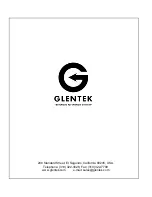PC Interface
The PC interface can be found at the HOST connector. A RS-232 (or optional RS-485/422) interface is
on the external of the amplifier. This port is the primary means of communication with the amplifier for
setup and control. The port utilizes an RJ-45 type connector.
The serial cable can be made or purchased for communicating with a PC by configuring a cable with
one end being a male RJ-45 plug and the other end being a DB-9 female connector. Remember that
there is no standard for an RS-485 connector
Note
: If required, Glentek can customize a serial port digital interface to adapt to your controller as re-
quired to meet your protocols. We are currently doing this for high speed Ethernet ports.
25
0.1uF
(CHASSIS GND)
SCITX
+3.3V
MAX3232EIDR
1
3
4
5
11
12
10
9
16
2
6
14
15
13
7
8
C1+
C1-
C2+
C2-
T1IN
R1OUT
T2IN
R2OUT
Vcc
V+
V-
T1OUT
GND
R1IN
T2OUT
R2IN
10.0K
RJ45SHLD
1
2
3
4
5
6
7
8
H2
H1
0.1uF
TX232
COMMON
0.1uF
+3.3V
RX232
SCIRX
0.1uF
10.0K
0.1uF
RS-232 Input Schematic
RS-485 Input Schematic
3.32K
MAX13
2
3
4
5
6
7
9
10
11
12
14
13
R
REB
DE
D
GND
GND
Y
Z
B
A
Vcc
Vcc
DR0
1
2
TX485+
RX485+
SHIELD
150
RX485-
0.1uF
3.32K
TX485-
(CHASSIS GND)
+5V
RJ45SHLD
1
2
3
4
5
6
7
8
H2
H1
DT0
TERMINATION JUMPER
TFS0
Summary of Contents for SMB9675-1A-1
Page 2: ......
Page 11: ...Before and after photos of a typical installation 9...
Page 30: ...28...
Page 31: ...29...
Page 35: ......