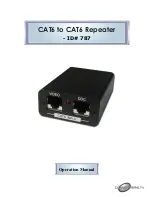using an 8 ohm speaker. The only audio
which is amplified comes from the ‘left’
sources (mixer and repeater). The wiring to
‘bridge’ the amplifier is a little different from
what you might be used to on a linear
amplifier. The speaker is wired in parallel to
both speaker outputs as shown in the
drawing, and the ‘Stereo/Bridged’ switch on
the bottom of the
Sd-25
is moved to the
‘Bridged’ position.
W i r i n g
t h e
speakers for a
‘Bridged’ output
w i t h o u t
t h r o w i n g t h e
‘Stereo/Bridged’
switch to the
‘ B r i d g e d ’
p o s i t i o n c a n
damage the Sd-25’s amplifier
.
DMX-512 Inputs:
If you are using the Sd-25 with any
Gilderfluke & Co. controller other than a
Br-miniBrick4
, you will want to trigger and
control the Sd-25 via the DMX-512
connection. This has several advantages:
• Instant access to any of 255 SoundFiles stored on the Sd-25
• Normally uses just one DMX-512 address
• Does NOT use any of the controller’s digital outputs
• Your Sd-25s are Automatically configured & programmed by
Pc•MACs. You just put markers on the timeline in your shows
where you want SoundFiles to start, and Pc•MACs
automatically does all the work for you:
• Automatically programs in the sound triggers
• Automatically creates a folder for each Sd-25 used with
all the SoundFiles and settings in it. You just drag-n-drop
the contents of this folder onto your Sd card for the
Gilderfluk
e
&
Company
www.Gilderfluke.com
DIN Rail
Mount
DIN Rail
Mount
Sd-25
w/ DMX
Mixer In
Line Out
Bridged
Stereo
Sd-25s, and set the Sd-25’s DipSwitches as shown on
the text file Pc•MACs automatically creates for you.
• Supports virtually any number of Sd-25s, each with their
own SoundFiles and triggers.
• Optional volume control using a second DMX-512 channel
The DMX-512 connections are through two
RJ-45 connectors. These are the eight
position, eight conductor plugs typically used
for ethernet cables. They are also used for
DMX-512. The pinout of the DMX-512
connectors follows the USITT wiring
standards:
Pair
Wire #
Color
Function
DMX-512 Pin
Pair 2
1
White / Orange
Data 1+
DMX-512 Pin 3
2
Orange
Data 1-
DMX-512 Pin 2
Pair 3
3
White / Green
no connection
no connection
6
Green
Pair 1
4
Blue
5
White / Blue
Pair 4
7
White / Brown
Signal Common
DMX-512 Pin 1
8
Brown
Shield
Drain
The two DMX-512 connectors are wired in
parallel. Either one can be used as the
‘input’ or the ‘thru’. You can easily daisy
c h a i n b e t w e e n m u l t i p l e
S d - 2 5 ’ s ,
, Br-EFBs and other DMX-512
devices using standard (not crossover)
ethernet patch cables.
Whenever it is receiving valid DMX-512, the
Sd-25s
will toggle its DMX-512 LED on each
packet received.
If the DMX-512 is coming from another piece
of GilderGear, it will automatically sense and
start using the GilderCheckSums. These
prevent the
Sd-25s
from triggering on any
corrupted DMX-512 packet.
If you plug the
Sd-25’s
Rs-232 port into a
computer and fire up GilderTerm (or any
other terminal program), it will display the
current DMX-512 mode, DMX-512 address,
if DMX-512 is being received and if
Gilderfluke & Co.• 205 South Flower Street • Burbank, California 91502 • 818/840-9484 • 800/776-5972 • fax 818/840-9485
Sd-25 w/DMX Manual • page 9 of 40 • © July 21, 2017 • Gilderfluke & Co. • DCM
1
The Br-miniBrick4 is the only Gilderfluke & Co. controller that can’t transmit DMX-512