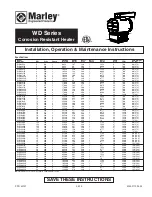Mode 9 / on/off/off/on/off:
Two triggers, with exclusive access to 1st SoundFile
Like Mode 8, except the B input plays
SoundFiles 2 through ?? instead of ‘All’ the
SoundFiles. This mode is used when you
need a method of triggering an emergency
or other ‘special’ announcement.
Options:
Option #2:
The one SoundFile that is
selected will loop as long as the input stays
active: unless
DipSwitch #6
or
DipSwitch
#7
are on.
Option #6: DipSwitch #6:
When on, the
SoundFile will only play once (no looping).
Option #7: DipSwitch #7:
When on, input
‘a’ will loop SoundFile #1 as long as the input
stays active, and input ‘b’ will loop through
SoundFiles 2 through ?? as long as the input
stays active.
Option #8: DipSwitch #8: Randomizer.
When on, SoundFiles are played in random
order, rather than sequentially.
Option #9: DipSwitch #9: Unsteppable.
When on, additional start commands to the
Sd-25
will be ignored until the currently
playing triggered SoundFile has completed.
Mode A / off/on/off/on/off:
T reshuffle and a second trigger
Similar to Mode 8, except that input ‘a’ plays
t h e fi r s t S o u n d F i l e O N LY a n d a l s o
‘reshuffles’ the ‘PlayList’ triggered by the ‘b’
input. Input ‘b’ plays ALL of the SoundFiles
on the
Sd-25
(SoundFiles 1 through ??).
Options:
Option #2:
The one SoundFile that is
selected will loop as long as the input stays
active: unless
DipSwitch #6
or
DipSwitch
#7
are on.
Option #6: DipSwitch #6:
When on, the
SoundFile will only play once (no looping).
Option #7: DipSwitch #7:
When on, input
‘a’ will loop SoundFile #1 as long as the input
stays active, and input ‘b’ will loop through
ALL of the SoundFiles on the
Sd-25
(SoundFiles 1 through ??) as long as the
input stays active.
Option #8: DipSwitch #8: Randomizer.
When on, SoundFiles are played in random
order, rather than sequentially.
Option #9: DipSwitch #9: Unsteppable.
When on, additional start commands to the
Sd-25
will be ignored until the currently
playing triggered SoundFile has completed.
Mode B / on/on/off/on/off:
Like Mode A, except the ‘b’ input plays 2 thru ??
instead of ‘All’ SoundFiles
Options:
Option #2:
The one SoundFile that is
selected will loop as long as the input stays
active: unless
DipSwitch #6
or
DipSwitch
#7
are on.
Option #6: DipSwitch #6:
When on, the
SoundFile will only play once (no looping).
Option #7: DipSwitch #7:
When on, input
‘a’ will loop SoundFile #1 as long as the input
stays active, and input ‘b’ will loop through
SoundFiles 2 through ?? as long as the input
stays active.
Option #8: DipSwitch #8: Randomizer.
When on, SoundFiles are played in random
Gilderfluke & Co.• 205 South Flower Street • Burbank, California 91502 • 818/840-9484 • 800/776-5972 • fax 818/840-9485
Sd-25 w/DMX Manual • page 25 of 40 • © July 21, 2017 • Gilderfluke & Co. • DCM