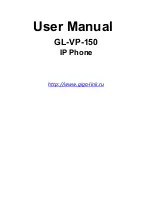GL-VP-150
User Manual
Copyright © 2009-2011 GigaLink
Page 9 of 37
0 - 9, *(.), #
To input: numbers, *(.), #
TRNF
Transfer the present call to another number
HOLD
Hold the present call for the moment
FLASH
Swith the call
Brings phonebook on screen
Delete the call history, voice message, input
keys, Reject Call,Mute,etc.
CONF
Conference call for three sides
# and SEND
Press SEND to dial a new number or redial
the last number dialed. Press send button to
send a call immediately before “no key entry
timeout” value Expires
Enable/Disable hands-free speaker mode
Speed key buttons
Short cut of register call
7. BASIC OPERATIONS
7.1.
Make Phone call
7.1.1.
Handset, Speakerphone and Headset Mode
Handset can be toggled between Speaker and Headset. To switch between Handset and
Speaker/Headset, press the SPEAKER button
.
7.1.2.
Completing Calls
There are four ways to complete a call:
DIAL:
To make a phone call.
• Take Handset/SPEAKER/Headset off-hook
• The phone will have a dial tone and the LCD display the “Dail”.
• Enter the phone number
• Press the SEND key
REDIAL
:
To redial the last dialed phone number
.