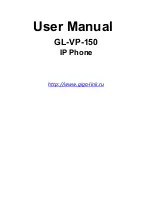GL-VP-150
User Manual
Copyright © 2009-2011 GigaLink
Page 11 of 37
4. Input the 12-digit target IP address. (Please see example below).
5. Press OK key to initiate call.
To make a quick IP call, please see next section.
For example:
If the target IP address is 192.168.1.60 and the port is 5062 (e.g.
192.168.1.60:5062), input the following:
192*168*1*60*5062 -
The “
*
” key represent the
dot“
.
” And colon “
:
”.
Press OK to dial out
7.1.4.
Quick IP Call Mode
The GL-VP-150 also supports Quick IP call mode. This enables the phone to make direct
IP-calls, using only the last few digits (last octet) of the target ph
one‟s IP-number.
This is possible only if both phones are in under the same LAN/VPN. This simulates a
PBX function using the CMSA/CD without a SIP server. Controlled static IP usage is
recommended.
For example:
192.168.0.2 calling 192.168.0.3 -- dial *473 follow by SEND or #
192.168.0.2 calling 192.168.0.23 -- dial *4723 follow by SEND or #
192.168.0.2 calling 192.168.0.123 -- dial *47123 follow by SEND or #
192.168.0.2: dial *473 and *4703 and *47003 results in the same call -- call 192.168.0.3
NOTE:
If you have a SIP Server configured, a Direct IP-IP still works. If you are using
STUN, the Direct IPIP
call will also use STUN. Configure the “Use Random Port” to “NO”
when completing Direct IP calls.
7.2.
ANSWERING PHONE CALLS
7.2.1.
Receiving Calls
1. Incoming single call
: Phone rings with selected ring-tone. The LCD will display the
caller
‟s. Answer call by taking Handset/SPEAKER/Headset off hook or pressing
SPEAKER.
2. Incoming multiple calls
: When another call comes in while having an active call, the
phone will produce a Call Waiting tone (stutter tone). Answer the incoming call by pressing
the FLASH key. The current active call will be put on hold.