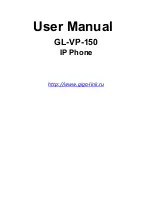GL-VP-150
User Manual
Copyright © 2009-2011 GigaLink
Page 5 of 37
Control(AGC) for speakerphone mode.
Support automated provisioning for mass deployment ,RTP and TLS (pending)for
security protection
Support automated NAT traversal without manual manipulation of firewall/NAT
Support numeric Caller ID Display, Hold, Transfer, Forward, 3-way Conference,
in-band and out-of-band DTMF, Download Phone Book(XML, up to 120 items), Call
Waiting, Call Log, Off-hook Auto Dial, Auto Answer, Downloadable Ringtones,
SMS,Direct IP Call, Intercom, Paging, Pick up.
Support syslog, full duplex hands-free speakerphone with advanced acoustic echo
cancellation, redial, volume control, voice mail with indicator, downloadable ring tones.
Provide easy configuration through manual operation (phone keypad),
Web interface or automated centralized configuration file via TFTP or HTTP
Support 5 navigation/menu/volume keys, 13 dedicated function keys for: HOLD,
SPEAKERPHONE, MUTE, TRANSFER, CONFERENCE, and MESSAGE (with
message indicator), 6 SPEED KEYS.
Support multi-language: English, Chinese, Japan, etc
Feature Highlights
80×39mm LCD with back-lit
,
support 4 lines with 16 characters every line
dual switched audio
–sensing 10/100Mbps network ports.
Support headset jack
Support xml phone book, SMS etc.
4.1.
Hardware specification
Model
GL-VP-150
LAN interface
1x RJ45 100Base-T
PC interface
1x RJ45 100Base-T
Universal switching power supply
Input: 100-240VAC 50-60 Hz
Output: +5VDC, 1200mA
CE/FCC/UL certification
Dimension
215 x 165 x 70 mm (L x W x H)
Weight
0.9kg
Temperature
40
– 130 F
5
– 45 C
Humidity
10 - 90%
5. INSTALLATIONS
Following are the steps to install a GL-VP-150 :
Insert power adapter into back of the phone and connect it to a power outlet
Connect internet cable from back of the phone (WAN Port) to broadband modem, router,