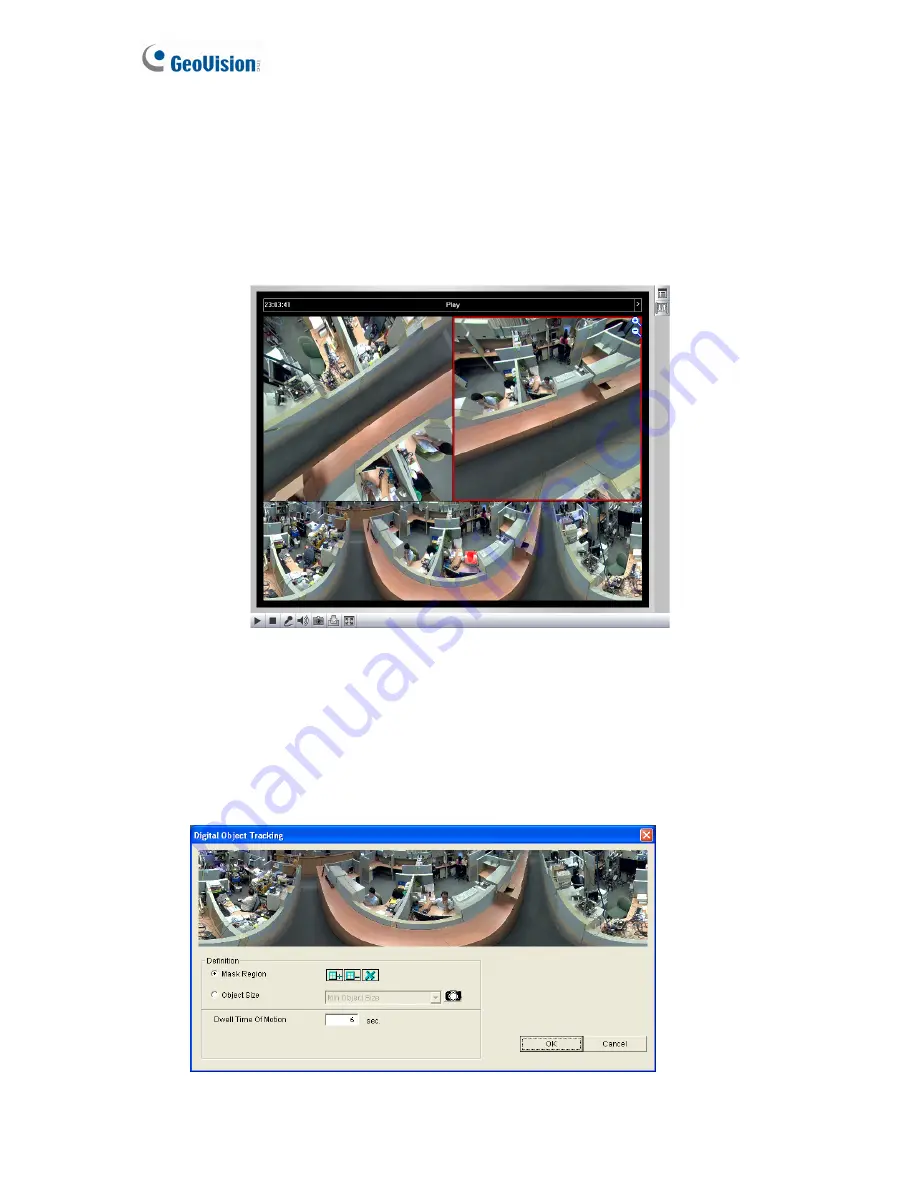
62
3.2.8 Object Tracking
You can track moving objects in fisheye live view. The function is only available when the
fisheye camera mode is set to be
Geo Fisheye: 360 degree
. When motion is detected, the
top-right channel will start tracking the moving object and in the 360 degree view at the
bottom, the moving object will be highlighted.
Figure 3-15
1. Right-click the fisheye view, select the camera number and select
Geo Fisheye
.
2. Right-click the fisheye view, select
Fisheye Option
, select
Camera Mode
and select
Geo Fisheye: 360 degree
.
3. Right-click the fisheye view, select
Fisheye Option
, select
360 Object Tracking
and
select
Advanced Settings
. This dialog box appears.
Figure 3-16














































