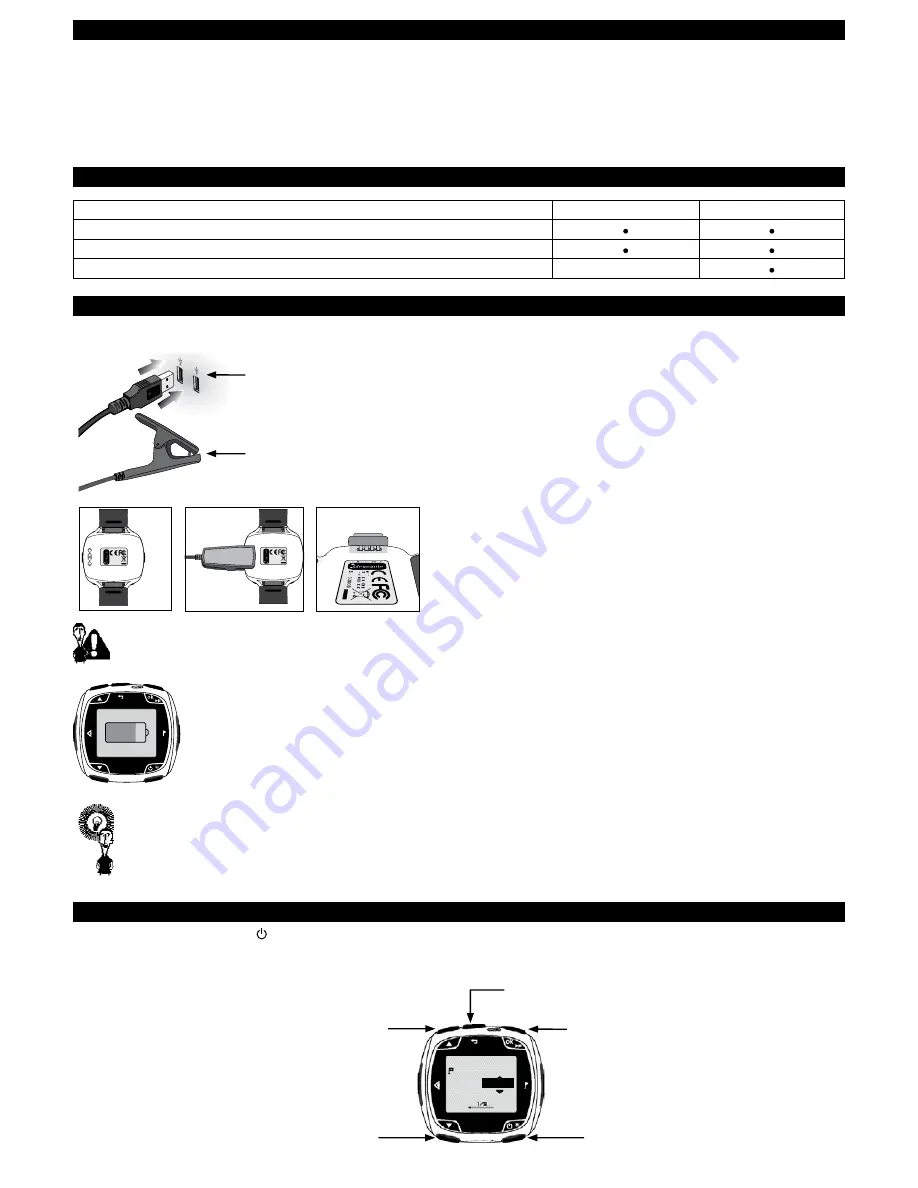
A word from the product manager
Thank you for choosing this product for your running sessions. The ONmove 510 watch or ONmove 710 heart rate monitor have been specially designed to
meet the needs of runners. They provide support during exercise, whatever your approach to running.
If you want to improve, use the training mode. If you want to run freely but monitor your effort, use the free mode and target zones. If you like to discover new routes
when running, take advantage of our guiding options. If you are very competitive, the challenge mode is perfect for you.
After your session, you’ll be able to view the routes you’ve completed, analyse your sessions and monitor your progress using MyGeonaute.
The navigation menu, which is available in 7 languages, will ensure that you quickly become familiar with the product. You can also personalize the screen
which means you can access any information you want and only the information you want.
We hope you enjoy your running sessions using your new product.
1� Product composition
ONmove 510
ONmove 710
GPS Watch
USB cable to charge the battery and transfer information to your PC
Heart rate monitor belt
2� Charging the battery
Plug in the USB power adapter to a USB plug and the pincers to your watch.
Connect to a USB port
Connect to your watch
S/N: 000000
W K
ALENJI 300 GP
S
INPUT:
XXXXX XXX XXX X
MADE IN XXX XXX
S/N: 000000
W K
ALENJI 300 GP
S
INPUT:
XXXXX XXX XXX X
MADE IN XXX XXX
The 4 metal connectors of the pincers must be completely inserted into the 4 corresponding slots on the back of the watch.
80%
When the watch is switched off and the USB cable plugged in, the battery indicator shows the battery charge level.
You are advised to switch off the product after use to extend battery life.
3� Switch on and set the product
Switch on the watch by pressing the ON key. The first setting screen, “language”, will appear.
Set your product by entering: language, time, units, gender, date of birth, weight, height, max HR (maximum heart rate), max resting HR (resting heart rate).
Maximum heart rate is automatically calculated from your age but can be adjusted manually.
Keys used for setting:
Return to the previous screen
Increase the previous
value or choose in the list
Reduce the value or choose
the next in the list
On/off (long press).
Validating the setting
language
English
4



















