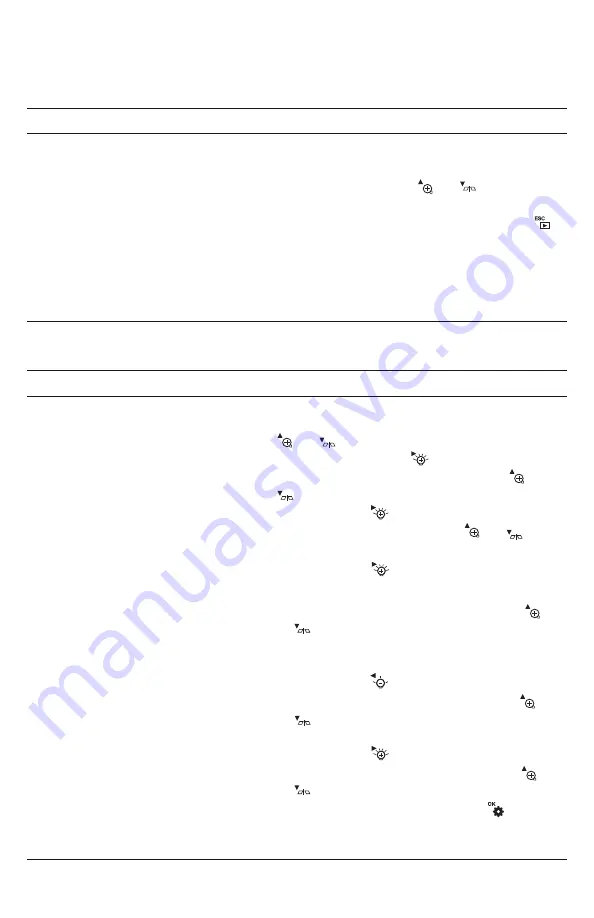
Finally, remember that once you open any menu or submenu,
you have 2 minutes and
30 seconds to select an option before the menu automatically closes
, returning the
DCS1700 to its default Preview operating mode.
The LANGUAGE submenu
Submenu name
Options
Instructions/Comments
N/A
English, French, German,
Italian, Spanish, Portuguese,
Japanese, Traditional Chinese,
Simplified Chinese, Danish,
Dutch, Polish, Russian,
Bulgarian, Turkish, Swedish,
Finnish, Norwegian, Estonian,
Lithuanian, Latvian,
Hungarian, Czech, Slovak,
Slovenian, Romanian, Greek
The DATE/TIME submenu
Submenu name
Options
Instructions/Comments
SETTINGS
Current date
Current time
18
Selects language of screens,
menus and submenus.
Use the
or
button to
navigate to your preference and
highlight it. Then press the
button to save the selection and
return to the Main Menu.
User Guide
User Guide
User Guide
A)
To enter the current date
in the default
format of Y/M/D (year, month, day): 1) Press the
or
button to increase or decrease the Y
value. Then press the
button to advance to
and highlight the M field; 2) Press the
or
button to increase or decrease the M value.
Then press the
button to advance to and
highlight the D field; Press the
or
button to increase or decrease the D value.
Then press the
button to advance to and
highlight the hours field.
B)
To set the current time
: 1) Press the
or
button to increase or decrease
the value in the hours field to match the
current hour in 24-hour (military time) format.
Then press the
button to advance to and
highlight the minutes field; 2) Press the
or
button to increase or decrease
the minutes value to match the current value.
Then press the
button to advance to and
highlight the seconds field; 3) Press the
or
button to increase or decrease
the seconds value. Then press the
button to
save both the date and time settings and return
to the DATE/TIME submenu.
User Guide
User Guide
User Guide
User Guide
User Guide
User Guide
User Guide
User Guide
User Guide
User Guide
User Guide
User Guide
User Guide
User Guide
User Guide
User Guide
User Guide
User Guide

























