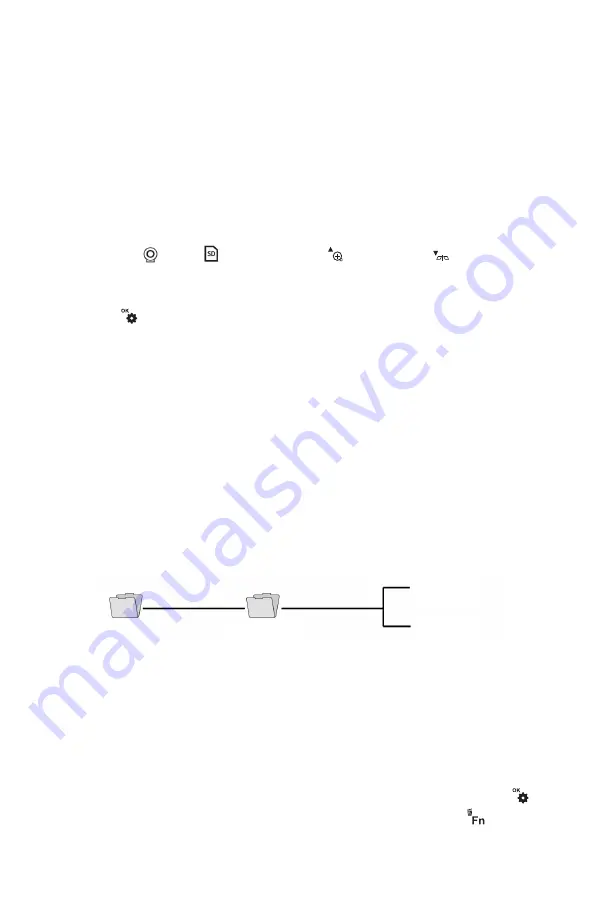
Photos and videos stored on the SD card also can be viewed on a PC. If your computer
has an SD card slot, you can remove the SD card from your DCS1700 and plug it directly
into your PC. If your PC does not have an SD card slot, you can purchase a USB SD card
reader (Part No. SDRD1) from General.
Alternatively, you can use the included USB cable to transfer video clips and pictures
stored on the SD card to a PC for viewing on the PC’s larger screen or exporting
elsewhere.
To connect the DCS1700 to a PC:
1) Insert the full-size USB plug at one end of the cable into a USB port of your PC.
2) Insert the mini-USB plug at the other end into the USB out jack on the left side of
the DCS1700 grip (see Fig.1).
3) Making the USB connection will cause the DCS1700 screen to display two icons to
choose from:
above
. Press either the
button or the
button to select
the SD card icon. The SD card icon is selected when the red rectangle moves down
to surround it.
4) Press the
button to choose the SD card. The screen will display the phrase
“MASS-STORAGE MODE” against a blue background.
5) On most PCs, making this connection will activate AutoPlay. In the General options
section, choose “Open folder to view files”. Doing so will give you access to the SD
card’s content via its hierarchical file structure. At the top of the hierarchy is a
folder named “DCIM”.
Details of the SD card’s file structure are worth mentioning to underscore the
importance of
not
changing any factory-assigned folder names. As the figure below
shows, the SD card has been formatted to contain one folder named “DCIM” and one
subfolder named “100COACH”. The 100COACH folder contains all stored photo and
video files, identified by their .JPG and .AVI extensions.
You should not rename the
DCIM and 100COACH folders while the SD card is inside your PC or connected to it
to through a card reader. If you rename either folder, the DCS1700 will fail to
recognize the SD card the next time you plug it into the console
.
If you choose to remove the SD card from the console and plug it into a PC, either
directly or through a card reader, remember to eject the card from the PC once you are
done viewing (and/or copying) the files stored on the card. Depending on your PC’s
startup settings, your computer may fail to restart following its next shutdown if the SD
card remains inserted. The PC’s operating system may try to reboot from the SD card
and be unable to do so.
NAVIGATING THE TWO MENUS
The DCS1700 has two menus: the Main menu, which is accessible through the
button, and the Special Function menu, which is accessible through the
button.
The Main menu has six submenus for accessing and controlling the following
operational and housekeeping functions:
User Guide
User Guide
User Guide
User Guide
User Guide
16
100COACH
PICT00XX.JPG
PICT00XX.AVI
DCIM



























