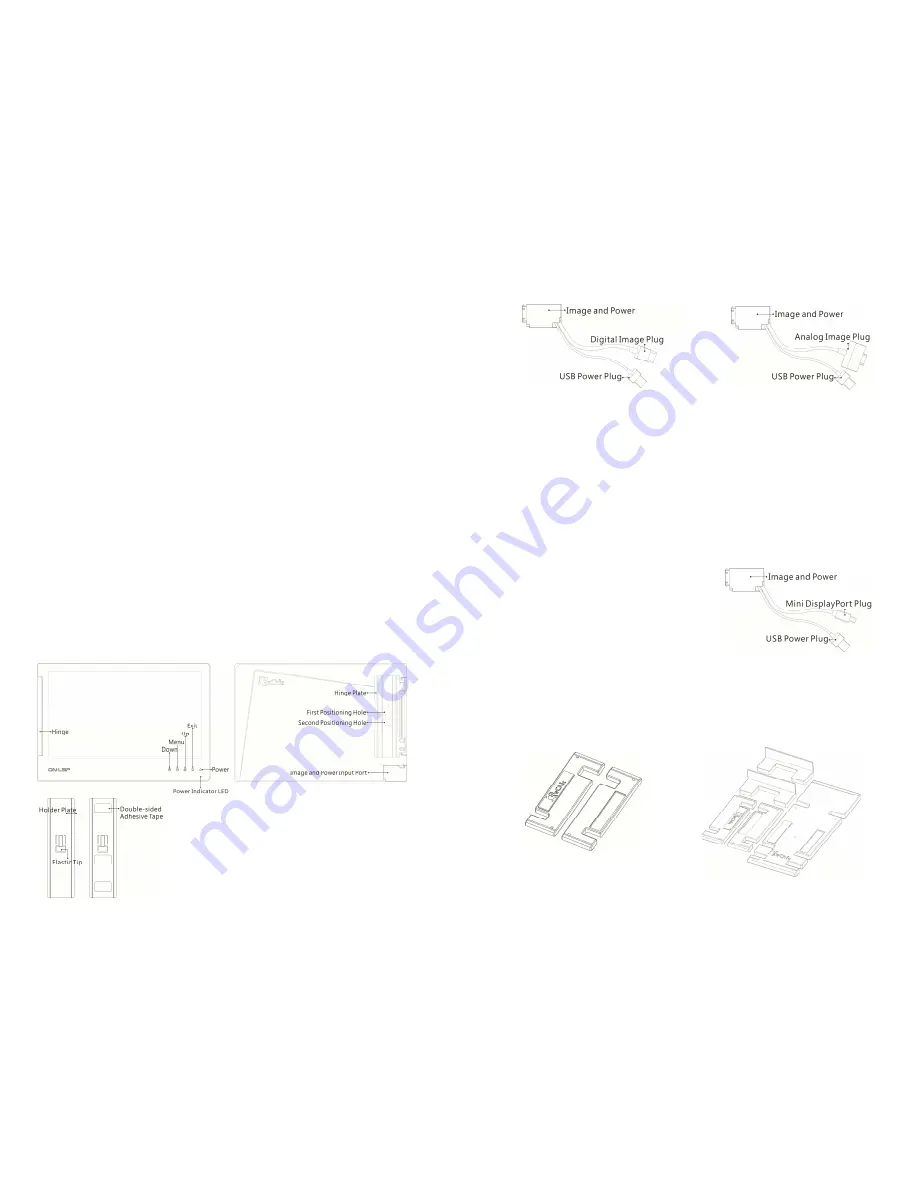
Section 2 Safety Instructions
Please read this Manual carefully and observe the operaon instrucons and
precauonary notes. Do retain this document for future reference.
Section 3 Safety Precautions
1. The Product may be severely damaged from overturning or falling. Please do not
place on a shaky or unstable table, cupboard or trolley. Do not use the On-Lap
Monitor on a moving vehicle.
2. Do not place the Product on a vibrang surface as connuous vibraon may
damage the internal components.
3. The Product is not waterproof. Do not use the Product at or near a place with
water.
4. Do not insert any object into the Product’s slots or gaps.
Section 4 Product Maintenance
1. Do not aDempt to repair the Product yourself. Please send it to our professional
maintenance personnel for service.
2. Should any of the following condions occur, please contact our maintenance
personnel for service:
●
Unable to operate the Product aEer following the instrucons in the Manual.
●
The Product falls and the outer casing is damaged.
●
Power cable or video cable is damaged, worn or torn.
●
Liquid infiltrated into the Product.
Section 5 LCD Pixel Statement
The On-Lap Monitor uses a high quality LCD panel. Nevertheless, there might be
instances where defecve pixels may occur; however, this will not affect the normal
funconing of the Product.
Section 6 On-Lap Monitor and Accessories
1. Parts Descripon:
Fig.: Front parts descripon of On-Lap Fig.: Back parts descripon of On-Lap
2
LeE:: Front side of the Holder Plate
Right: Back side of the Holder Plate
2.
Package Contents
●
On-Lap Monitor
x1
●
Digital video and USB power cable
x1
●
Analog video and USB power cable x1
●
Cable clip x1
●
Holder Plate
x1
●
Double-sided adhesive tape
x6
●
Non-woven bag x1
●
Quick Installaon Guide x1
●
User Manual x1
3.
Oponal Accessories
●
Stand Bricks I
Portable stands that can support the
horizontal and vercal display of On-Lap
Monitor.
Fig.: Stand Bricks
I
Fig.: Stand Bricks
II
●
Connect one end of the Mini Display-
Port and USB power cable to the
video and power input port of the On-
Lap; and connect the other end to
USB power output and DisplayPort of
the laptop.
●
Stand Bricks II
Portable and versale stands that can
support the horizontal, vercal and
upward extension display of On-Lap
Monitor.
Fig.: Analog video and USB power cable
Fig.: Mini DisplayPort and USB power
cable
Fig.: Digital video and USB power cable
3






























