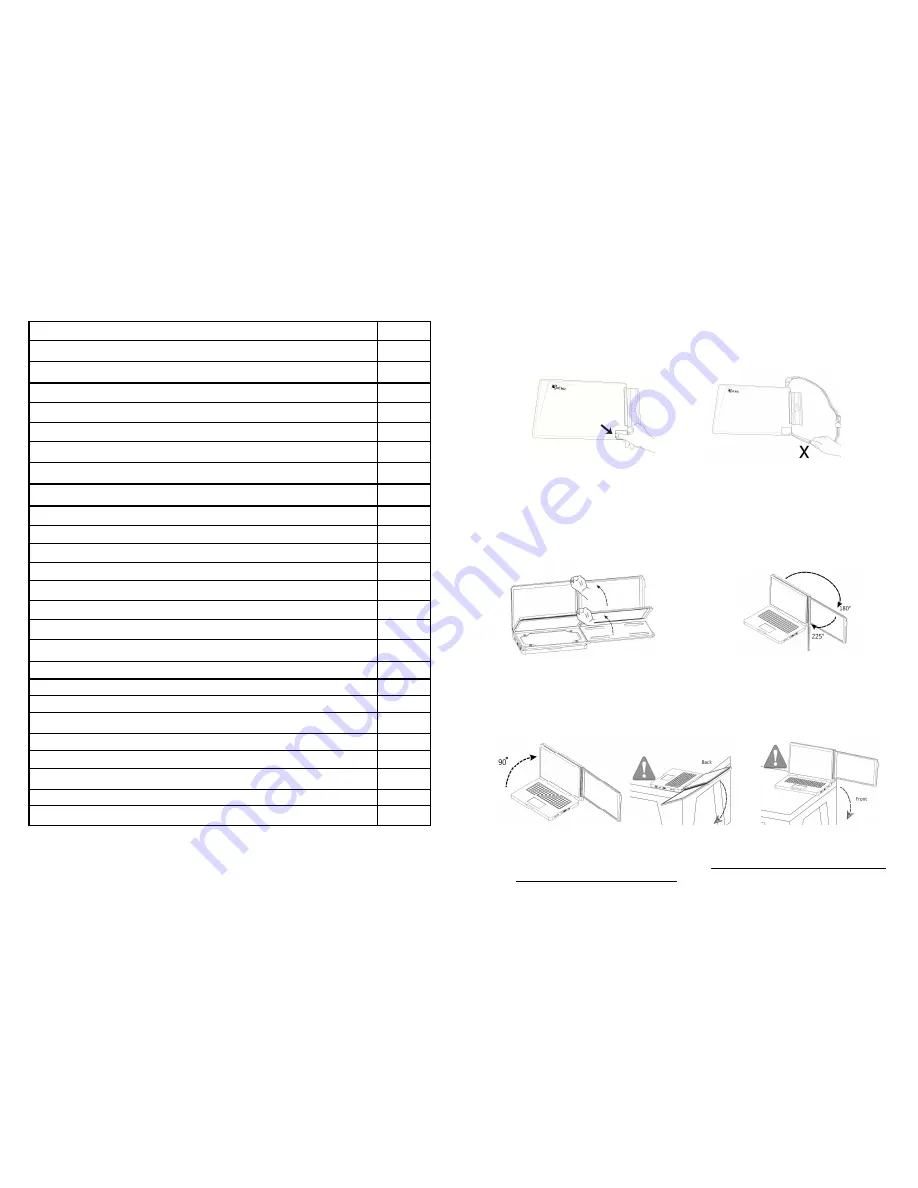
Table of Contents
Chapter 1 Content Descripon
P1
Secon 1 Noces for using On-Lap Monitor
P2
Secon 2 Safety Instrucons
P2
Secon 3 Safety Precauons
P2
Secon 4 Product Maintenance
P2
Secon 5 LCD Pixel Statement
P2
Secon 6 On-Lap Monitor and Accessories
P2
Chapter 2 Installaon Instrucons
P4
Secon 1 Horizontal Display
P4
Secon 2 Vercal Display
P5
Secon 3 Upward Extension Display
P6
Secon 4 Dual Monitor Display
P7
Chapter 3 Power On and Off the On-Lap Monitor
P11
Secon 1 Operang Instrucons
P11
Secon 2 Monitor Display Se,ng
P11
Chapter 4 Using with other 3C Products
P15
Secon 1 Hot Keys Descripon
P16
Secon 2 OSD Descripon
P16
Secon 3 Other Funcons of OSD
P19
Chapter 6 Specificaon
P20
Secon 1 Plug and Play
P20
Secon 2 Pin Assignment
P20
Secon 3 Standard Default Modes
P21
Secon 4 Troubleshoong
P21
Chapter 5 Hot Keys and OSD Instrucons
P16
Secon 5 Remove On-Lap Monitor’s Holder Plate
P10
Chapter 1 Content Description
Section 1 Notices for using On-Lap Monitor
1. The cable may be damaged if you pull it out by force. Please push forward the
protruding part between the video and power cable connector and the back cover
of the monitor to get out the connector by finger p.
2. Noce when installing the On-Lap Monitor onto your laptop:
●
Use the laptop and On-Lap Monitor on a level table. If the table is not level,
the laptop and On-Lap Monitor may topple.
3. On-Lap only reads DVI digital video signal; it does not support complete HDMI in-
terface and does not have a speaker.
●
When using On-Lap, flip open On-
Lap to a horizontal posion first, and
then open the laptop’s monitor.
Avoid knocking against objects on
the table.
●
As shown below, it is recommend-
ed to rotate the On-Lap Monitor
to an orientaon viewable to the
user (i.e., angle between 180° -
225°)
●
Keep the laptop away from the
table edge to prevent it from
falling off the table if it topples.
●
The laptop’s monitor should be
posioned in an upright posion to
prevent it from ppling. If the
laptop’s monitor lts, it means the
laptop might not be able to sustain
the weight.
Forbidden: do not unplug by pulling
the cord.
1
Fig.: Push out the connector using the
finger p.






























