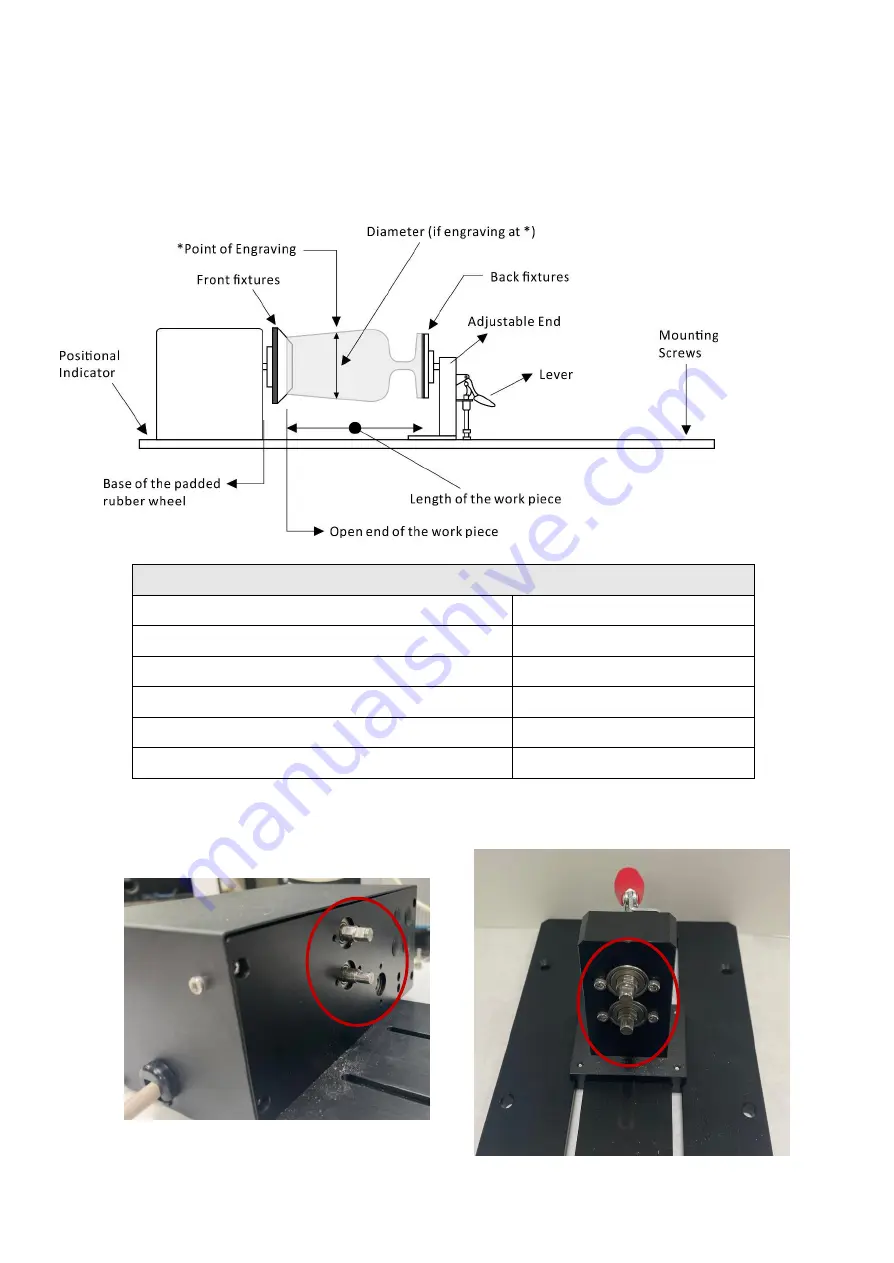
85
8.3 Rotary Attachment Option
The rotary attachment option provides the E200 with the ability to engrave on cylindrical or spherical
objects. In addition to the standard X, Y, Z axis, the rotary attachment allows for a fourth axis which
rotates your object 360° to allow for engraving on cups, wine glasses, and even spherical objects.
Work Piece Limitations
Maximum Length
250 mm (10 inches)
Maximum Loading Weight
3kg (6 lbs.)
Min. Diameter (upper axle center)
5mm (0.2 inches)
Max. Diameter (upper axle center)
50mm ( 2inches)
Min. Diameter (lower axle center)
50mm (2 inches)
Max. Diameter (lower axle center)
70mm (3 inches)
GCC design two axle-center for E200 rotary attachment to enlarge the availability object
sizes.
Summary of Contents for LaserPro E200 Series
Page 13: ...12 Chapter 2 Unpacking Unloading Unpacking...
Page 19: ...18 3 3 Right Profile View 3 4 Left Profile View...
Page 20: ...19 3 5 Rear View...
Page 21: ...20 3 6 Water Chiller Front View...
Page 22: ...21 3 7 Water Chiller Right View 3 8 Water Chiller Left View 3 9 Water Chiller Rear View...
Page 23: ...22 Chapter 4 Machine Setup Water Chiller Setup E200 Desktop Laser Engraver Setup...
Page 31: ...30 2 Click Next 3 Clip Launch SmartJOB and clip Finish...
Page 36: ...35 5 Choose the WiFi connection 6 WiFi Setting is complete...
Page 70: ...69 7 4 E200 Touch Panel Operation 7 4 1 Navigation Chart of E200 Touch Panel...
Page 81: ...80 Chapter 8 Optional Items Fume Extraction System Air Compressor Rotary Attachment...
Page 99: ...Chapter 10 Appendix GCC LaserPro E200 Specification Sheet...































