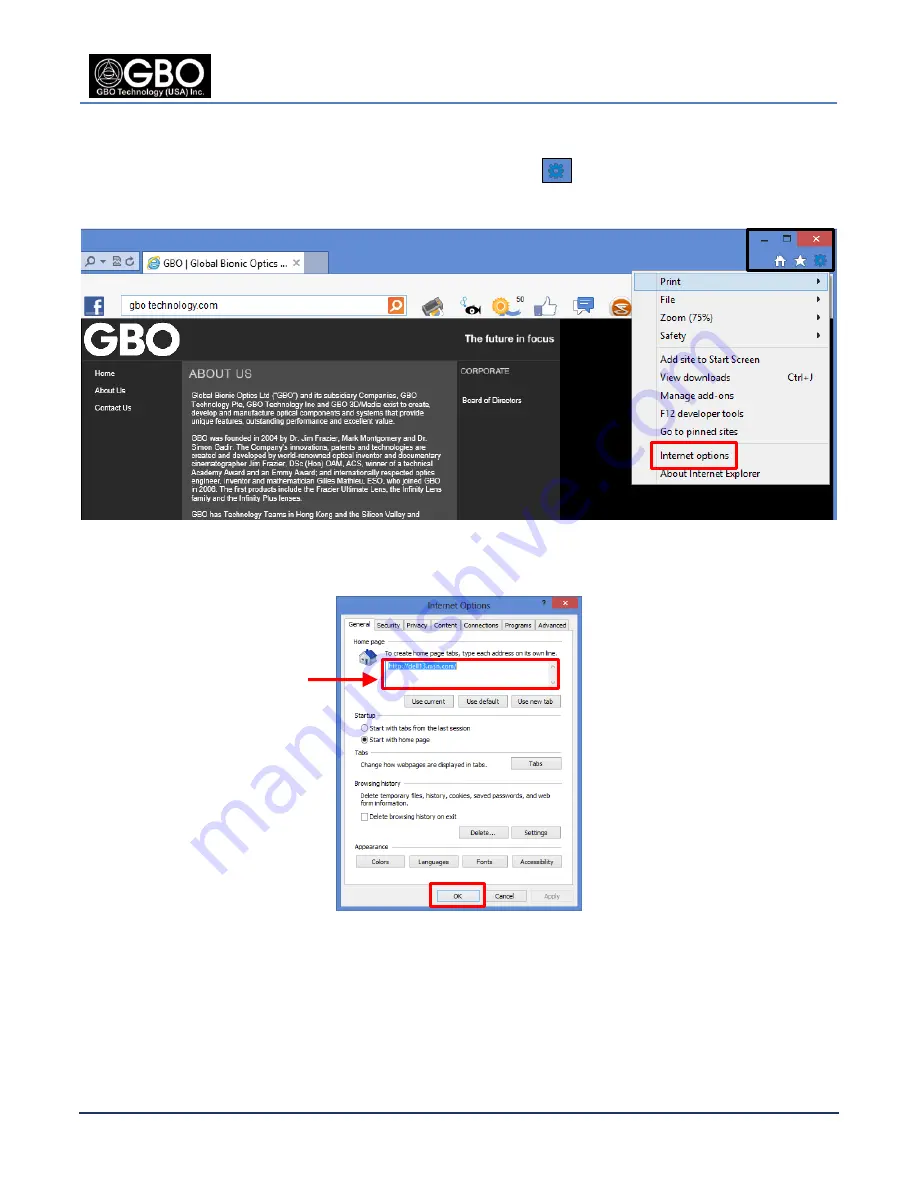
S1080 User’s Manual
U/M-2013-1000
Revision B
August 22, 2013
Company Proprietary
Page 7 of 87
Step 8
Set Browser Default to Blank
1.
At your
Internet Explorer
screen, click on the
Settings
icon
located in the upper right-hand
corner of the screen.
Figure 2.8
Internet Explorer Screen
2.
Click on
Internet options
and the
Internet Options Screen
opens.
Figure 2.9
Internet Options Screen
3.
Delete the text in the
Home Page
text box and click on the
OK
button.
Delete this text
Summary of Contents for S1080 Series
Page 98: ......






























