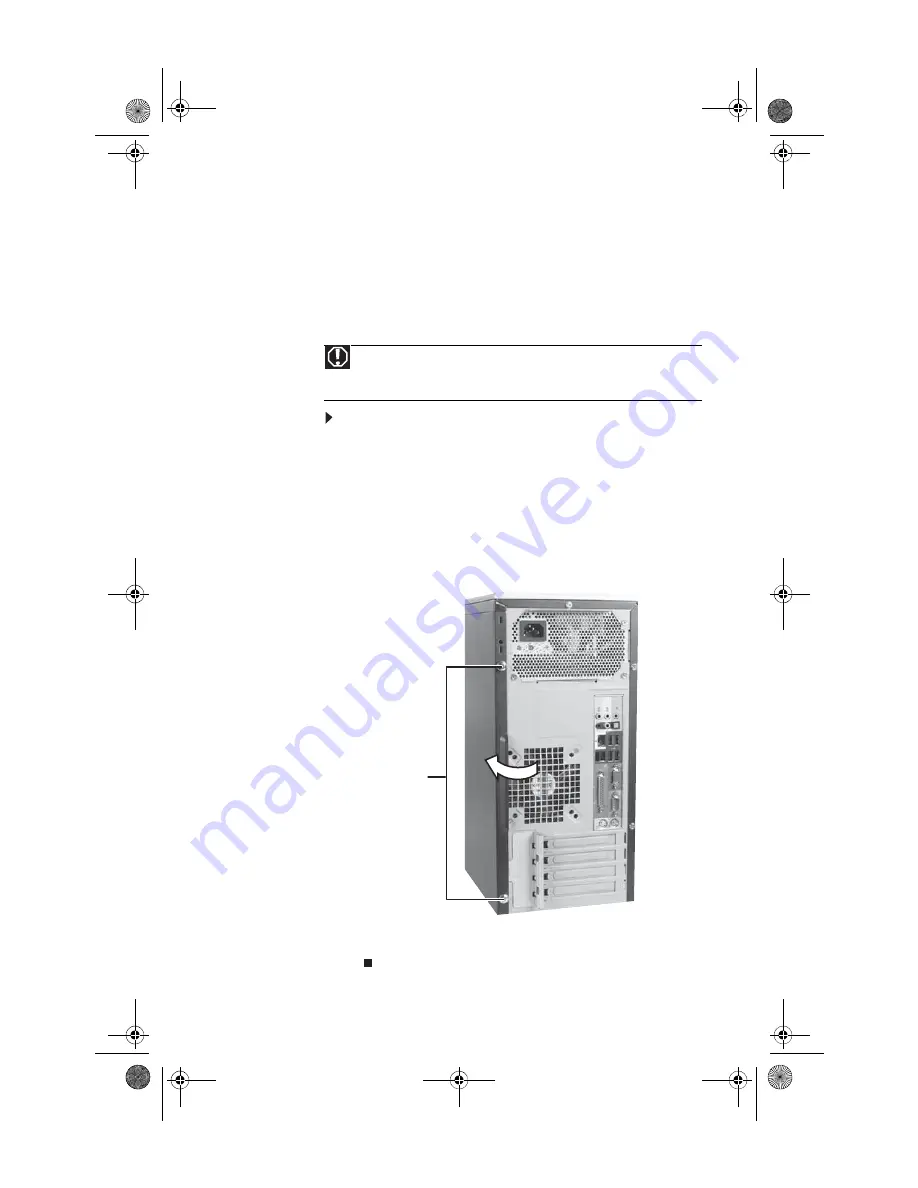
www.gateway.com
31
Opening the case
Your computer case provides easy access to internal
components.
Removing the side panel
To remove the side panel:
1
Follow the instructions in
“Preventing static electricity
.
2
Shut down your computer, then disconnect the power
cord and modem, network, and all peripheral device
cables.
3
Press the power button for ten seconds to drain any
residual power from your computer.
4
Remove the two thumbscrews on the side panel cover.
5
Swing the side panel away from the back of your
computer, then pull the panel off.
Warning
To avoid exposure to dangerous electrical voltages and moving parts,
turn off your computer, then unplug the power cord and modem cable before
opening the case.
Thumbscrews
8511861.book Page 31 Monday, December 18, 2006 11:20 AM
Summary of Contents for GT5448E - GT - 2 GB RAM
Page 1: ...REFERENCEGUIDE 8511861 book Page a Monday December 18 2006 11 20 AM...
Page 2: ...8511861 book Page b Monday December 18 2006 11 20 AM...
Page 10: ...CHAPTER 1 About This Reference 4 8511861 book Page 4 Monday December 18 2006 11 20 AM...
Page 80: ...CHAPTER 5 Maintaining Your Computer 74 8511861 book Page 74 Monday December 18 2006 11 20 AM...
Page 118: ...CHAPTER 6 Troubleshooting 112 8511861 book Page 112 Monday December 18 2006 11 20 AM...
Page 128: ...Appendix A Legal Notices 122 8511861 book Page 122 Monday December 18 2006 11 20 AM...
Page 136: ...130 Index 8511861 book Page 130 Monday December 18 2006 11 20 AM...
Page 137: ...8511861 book Page 131 Monday December 18 2006 11 20 AM...
Page 138: ...MAN 6BAY MBTX CONS REFGDE V R0 12 06 8511861 book Page 132 Monday December 18 2006 11 20 AM...
















































