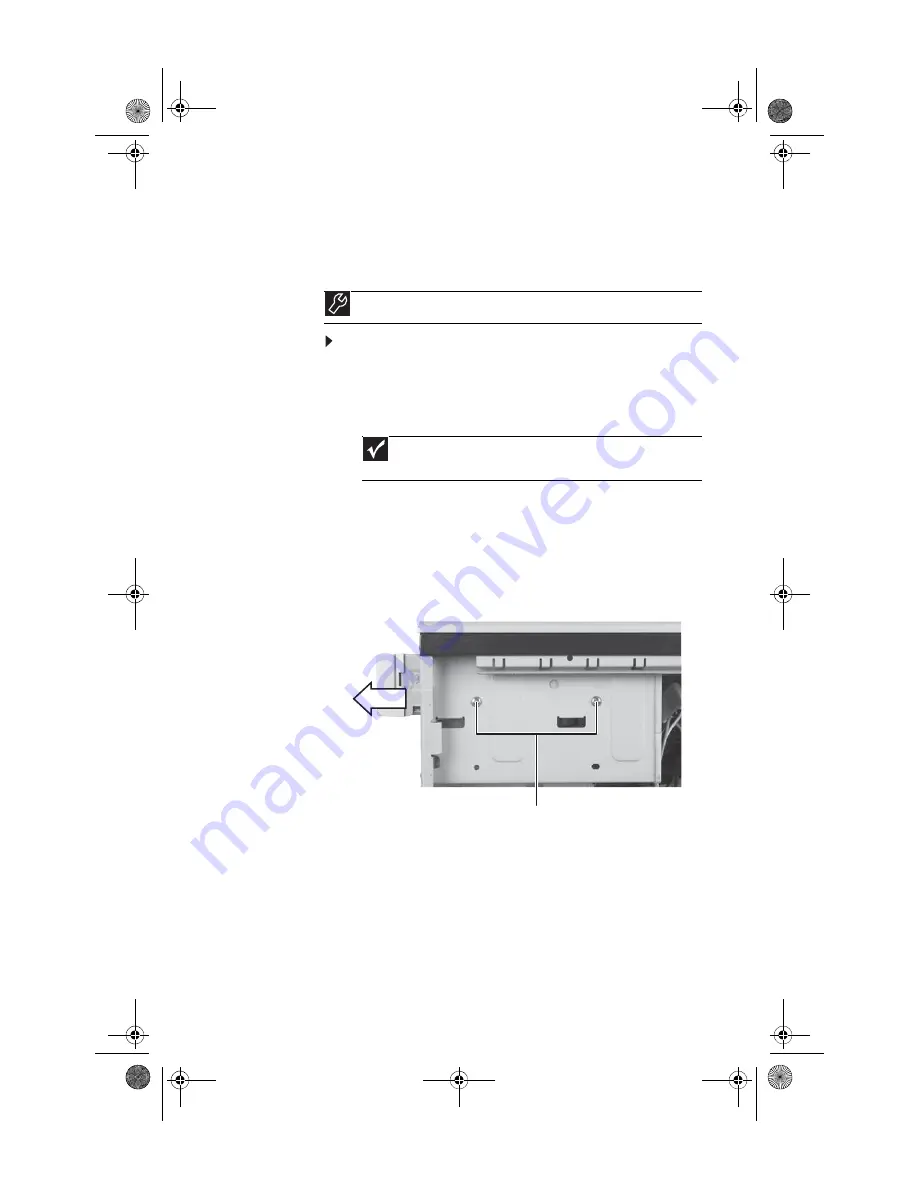
www.gateway.com
39
Replacing the memory card
reader
To replace the memory card reader:
1
Remove the side panel by following the instructions in
“Removing the side panel” on page 31
2
Remove the front bezel by following the instructions in
“Removing the front bezel” on page 32
.
3
If you are installing a new card reader (not replacing an
old one), remove the two drive retention screws in the
drive bay, then go to
. For the location of the
screws, see the photo in
4
Remove the two drive retention screws, disconnect the
card reader’s data cable from the system board, then
slide the drive forward and out of the drive bay.
Tools
You need a Phillips screwdriver to replace the memory card reader.
Important
The color and shape of your replacement card reader’s front
cover may vary from your original card reader.
Screws
8511861.book Page 39 Monday, December 18, 2006 11:20 AM
Summary of Contents for GT5448E - GT - 2 GB RAM
Page 1: ...REFERENCEGUIDE 8511861 book Page a Monday December 18 2006 11 20 AM...
Page 2: ...8511861 book Page b Monday December 18 2006 11 20 AM...
Page 10: ...CHAPTER 1 About This Reference 4 8511861 book Page 4 Monday December 18 2006 11 20 AM...
Page 80: ...CHAPTER 5 Maintaining Your Computer 74 8511861 book Page 74 Monday December 18 2006 11 20 AM...
Page 118: ...CHAPTER 6 Troubleshooting 112 8511861 book Page 112 Monday December 18 2006 11 20 AM...
Page 128: ...Appendix A Legal Notices 122 8511861 book Page 122 Monday December 18 2006 11 20 AM...
Page 136: ...130 Index 8511861 book Page 130 Monday December 18 2006 11 20 AM...
Page 137: ...8511861 book Page 131 Monday December 18 2006 11 20 AM...
Page 138: ...MAN 6BAY MBTX CONS REFGDE V R0 12 06 8511861 book Page 132 Monday December 18 2006 11 20 AM...
















































