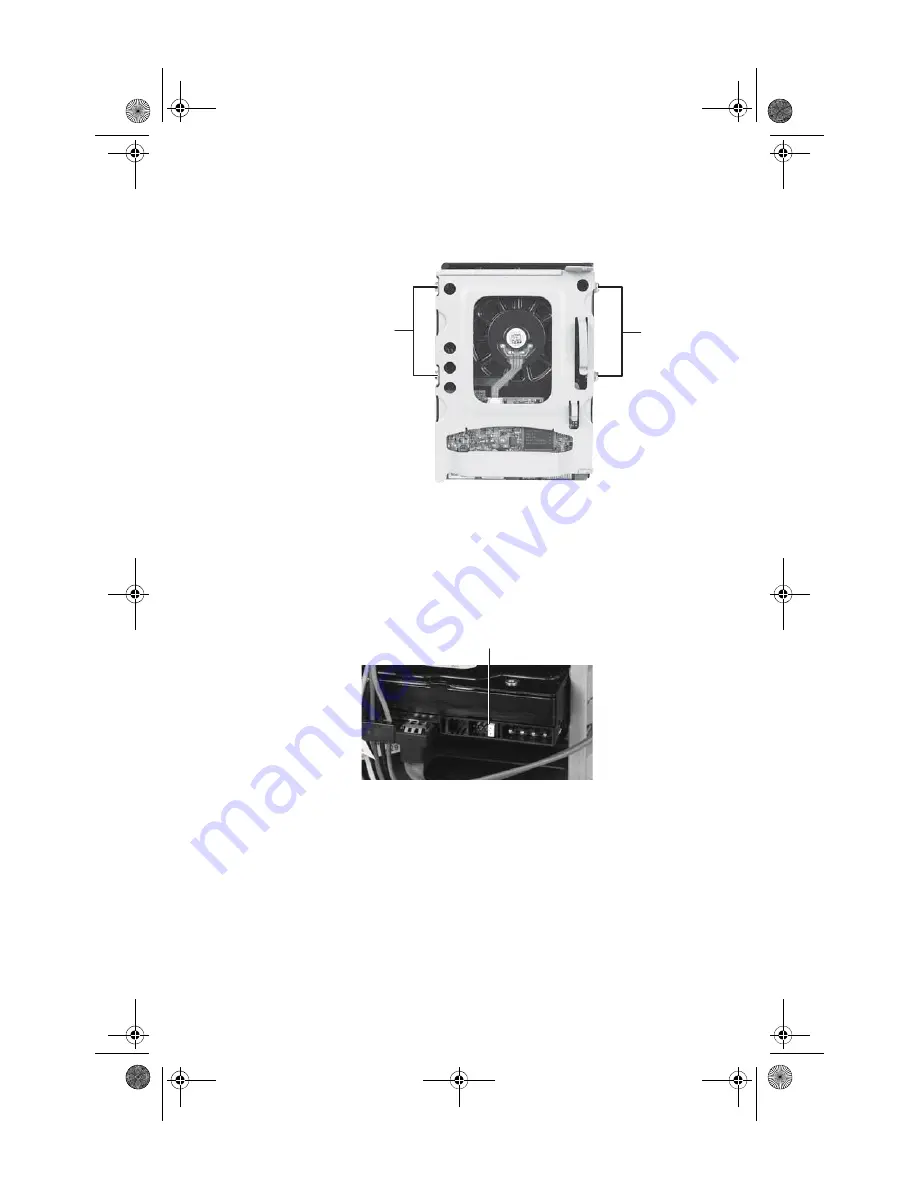
www.gateway.com
43
8
If you are replacing an old drive, remove the four screws
that secure the hard drive to the hard drive bay, then
remove the hard drive from the bay.
- OR -
If you are adding a new drive (not replacing an old one),
remove the four screws (two on each side) from the
empty hard drive bay.
9
If you are replacing a drive, note any jumper settings
on the old drive and set the jumper on the new drive
to be the same. If you are adding a new drive, set the
jumper as instructed by the drive’s user guide.
10
Slide the new drive into the drive bay, then secure the
drive to the bay using the four screws you removed
previously.
Screws
Screws
Jumper
8511861.book Page 43 Monday, December 18, 2006 11:20 AM
Summary of Contents for GT5448E - GT - 2 GB RAM
Page 1: ...REFERENCEGUIDE 8511861 book Page a Monday December 18 2006 11 20 AM...
Page 2: ...8511861 book Page b Monday December 18 2006 11 20 AM...
Page 10: ...CHAPTER 1 About This Reference 4 8511861 book Page 4 Monday December 18 2006 11 20 AM...
Page 80: ...CHAPTER 5 Maintaining Your Computer 74 8511861 book Page 74 Monday December 18 2006 11 20 AM...
Page 118: ...CHAPTER 6 Troubleshooting 112 8511861 book Page 112 Monday December 18 2006 11 20 AM...
Page 128: ...Appendix A Legal Notices 122 8511861 book Page 122 Monday December 18 2006 11 20 AM...
Page 136: ...130 Index 8511861 book Page 130 Monday December 18 2006 11 20 AM...
Page 137: ...8511861 book Page 131 Monday December 18 2006 11 20 AM...
Page 138: ...MAN 6BAY MBTX CONS REFGDE V R0 12 06 8511861 book Page 132 Monday December 18 2006 11 20 AM...






























