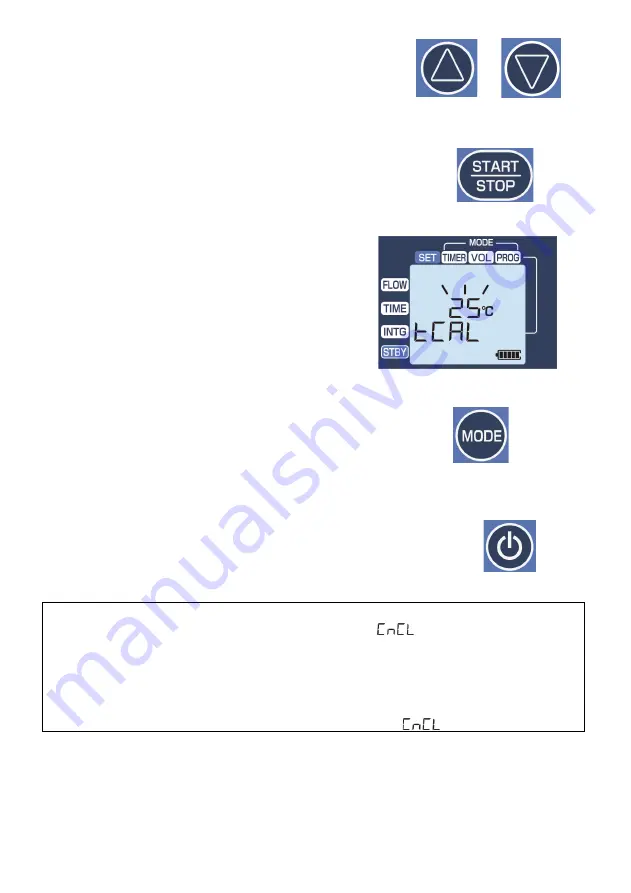
35
⑤
Press the ""INCREASE Button" and
"DECREASE Button" to adjust to the
conversion temperature of the external
calibrator. The temperature setting range is 0 to
40°C.
Press
or
⑥
Press "START/STOP Button" again. If the
displayed temperature blinks three times, the
setting is completed.
Press
↓
⑦
To make other settings continuously, press
"MODE Button" to select the desired item.
If not, press and hold the "POWER Button" to
exit the calibration mode. (The power is turned
off.)
[For other settings]
Press
[To exit the calibration mode]
Press and Hold
△
Note
If no operation is performed for 2 minutes while selecting the flow rate conversion
temperature of the calibrator (in
④
and
⑤
above), "
" will be displayed, and the
display will return to the state of item selection in the calibration mode without saving any
changes.
Press the "MODE Button" while selecting the flow rate conversion temperature of the
calibrator (in
④
and
⑤
above) to exit "Setting of the Flow Rate Conversion Temperature of
the Calibrator" without saving any changes. In this case, "
" is displayed.






























