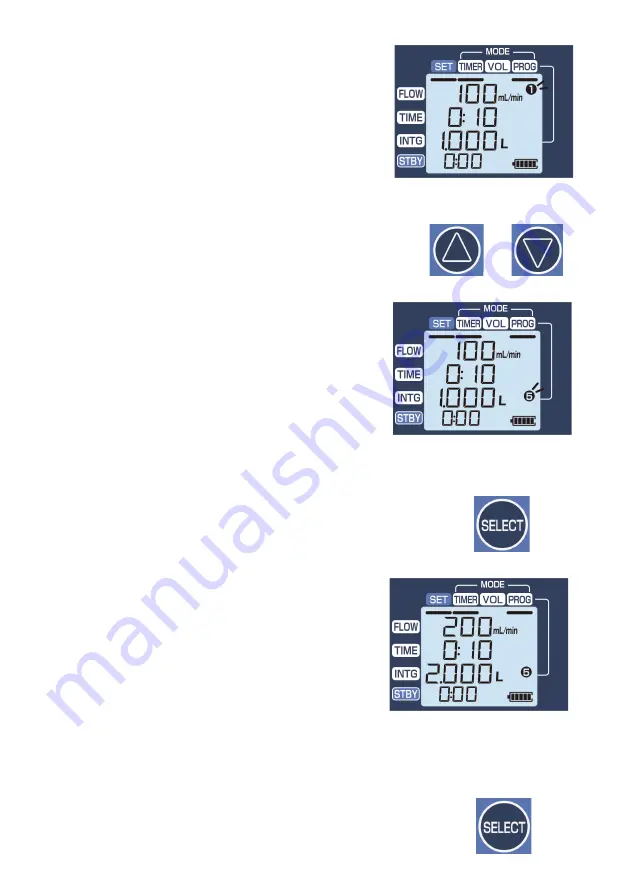
23
③
Check that the program number
❶
is blinking,
and then select the program number to be changed
(the number blinks) with the "INCREASE Button"
and "DECREASE Button".
※Program numbers
are from
❶
to
❺
.
※If the program is not
saved, the following
settings are registered by default.
Mode: Timer
FLOW: 100 mL/min
TIME: 0:10
INTG: 1.000L
STBY: 0:00
↓
Press
Or
↓
(Example) Program registration
number
❺
④
When the "SELECT Button" is pressed and held,
the program number is switched from blinking to
a steady light, allowing the program to be set.
For program settings, please refer to
②
to
⑤
of
“6.3 Timer Mode” and
②
to
⑤
of
“6.4 Volume Mode”.
Press and Hold
↓
(Example) Timer mode
Flow rate: 200 mL/min
Sampling time: 10 min
⑤
Confirm that the mode, the instantaneous flow
rate, sampling time, integrated volume, and
standby time are set correctly, and press and hold
the "SELECT Button" to complete registration and
Press and Hold






























