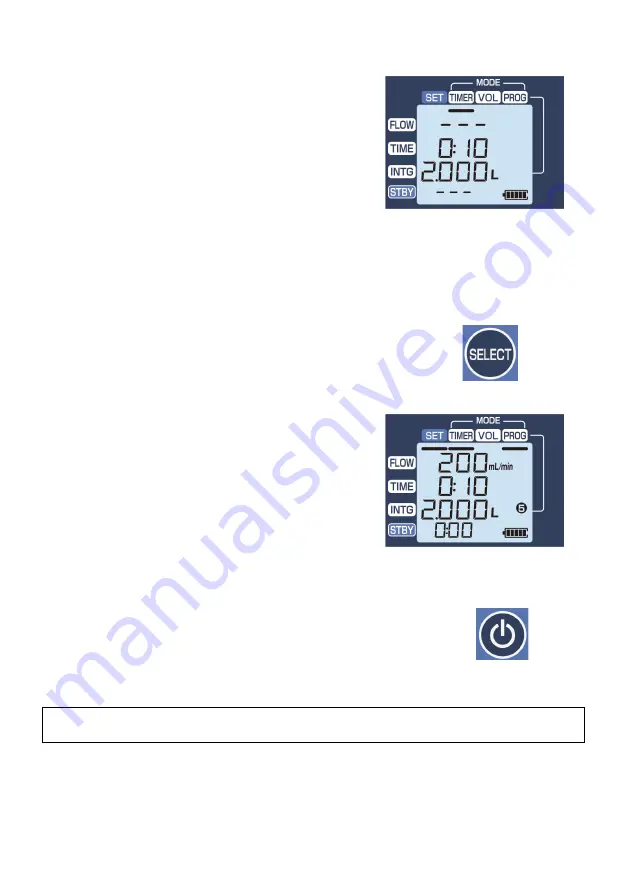
26
⑥
When the set sampling stop condition is reached,
the sampling operation stops and the sampling
result is displayed.
⑦
Press the "SELECT Button" to switch the screen
and display the selected program number and the
setting of the saved setting (mode, instantaneous
flow rate, sampling time, integrated volume, and
standby time).
Press
↓
(Example) Timer mode
Flow rate: 200 mL/min
Time: 10 min
⑧
Press and hold the "POWER Button" to turn off
the power.
Press and Hold
△
Note
To perform sampling with the same settings, press and hold the "Start/Stop Button" in the
state described in
⑥
and
⑦
above to start the sampling operation.






























