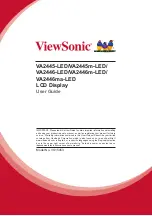Garmin G1000 Pilot’s Guide for the Diamond DA62
190-01895-00 Rev. A
424
AUTOMATIC FLIGHT CONTROL SYSTEM
SY
STEM
O
VER
VIEW
FLIGHT
INSTRUMENTS
EIS
AUDIO P
ANEL
& CNS
FLIGHT
MANA
GEMENT
HAZARD
AV
OID
ANCE
AFCS
ADDITIONAL FEA
TURES
APPENDICES
INDEX
FLIGHT LEVEL CHANGE MODE (FLC)
NOTE:
The Selected Altitude should be set before selecting Flight Level Change Mode.
Flight Level Change Mode is selected by pressing the
FLC
Key. This mode acquires and maintains the
Airspeed Reference while climbing or descending to the Selected Altitude (shown above the Altimeter). When
Flight Level Change Mode is active, the flight director continuously monitors Selected Altitude, airspeed, and
altitude.
The Airspeed Reference is set to the current airspeed upon mode activation. Flight Level Change Mode is
indicated by a green ‘FLC’ annunciation beside the Airspeed Reference in the AFCS Status Box. The Airspeed
Reference is also displayed directly above the Airspeed Indicator, along with a bug corresponding to the Airspeed
Reference along the tape.
Engine power must be adjusted to allow the autopilot to fly the aircraft at a pitch attitude corresponding to
the desired flight profile (climb or descent) while maintaining the Airspeed Reference. The Flight Director
maintains the current altitude until either engine power or the Airspeed Reference are adjusted and does not
allow the aircraft to climb or descend away from the Selected Altitude.
CHANGING THE AIRSPEED REFERENCE
The Airspeed Reference (shown in both the AFCS Status Box and above the Airspeed Indicator) may be
adjusted by:
• Using the
NOSE UP/NOSE DN
Keys
• Pressing the
CWS
Button, hand-flying the aircraft to a new airspeed, then releasing the
CWS
Button to
establish the new Airspeed Reference
Figure 7-9 Flight Level Change Mode
Airspeed
Reference
Airspeed
Reference
Bug
Selected
Altitude Capture
Mode Armed
Flight Level
Change Mode
Active
Airspeed
Reference
Command Bars Indicate Climb
to Attain Selected Altitude