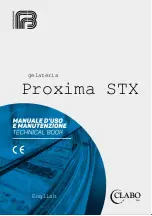Garmin G1000 Pilot’s Guide for the Diamond DA62
190-00-01895-00 Rev. A
402
HAZARD AVOIDANCE
SY
STEM
O
VER
VIEW
FLIGHT
INSTRUMENTS
EIS
AUDIO P
ANEL
& CNS
FLIGHT
MANA
GEMENT
HAZARD
AV
OID
ANCE
AFCS
ADDITIONAL FEA
TURES
APPENDICES
INDEX
Figure 6-152 Traffic Annunciation (PFD)
Inset Map
Displays When
TA is Detected
A
“TIS Not Available”
(TNA) voice alert is generated when the TIS service becomes unavailable or is out of
range. TIS may be unavailable in the radar coverage area due to the following:
• Radar site TIS Mode S sensor is not operational or is out of service
• Traffic or requesting aircraft is beyond the maximum range of the TIS-capable Mode S radar site.
• Traffic or requesting aircraft is above the radar site in the cone of silence and out of range of an adjacent site.
• Traffic or requesting aircraft is below radar coverage. In flat terrain, the coverage extends from about 3000
feet upward at 55 miles. Terrain and obstacles around the radar site can further decrease radar coverage in all
directions.
• Traffic does not have an operating transponder.
The
“TIS Not Available”
(TNA) voice alert can be manually muted to reduce nuisance alerting. TNA muting
status is shown in the upper left corner of the Traffic Map Page.
Muting the “TIS Not Available” voice alert:
1)
Select the Traffic Map Page.
2)
Press the
TNA MUTE
Softkey. The status is displayed in the upper left corner of the Traffic Map Page.
Or
:
a)
Press the
MENU
Key.
b)
Select ‘‘’Not Available” Mute On’ (shown if TNA muting is currently off) and press the
ENT
Key.