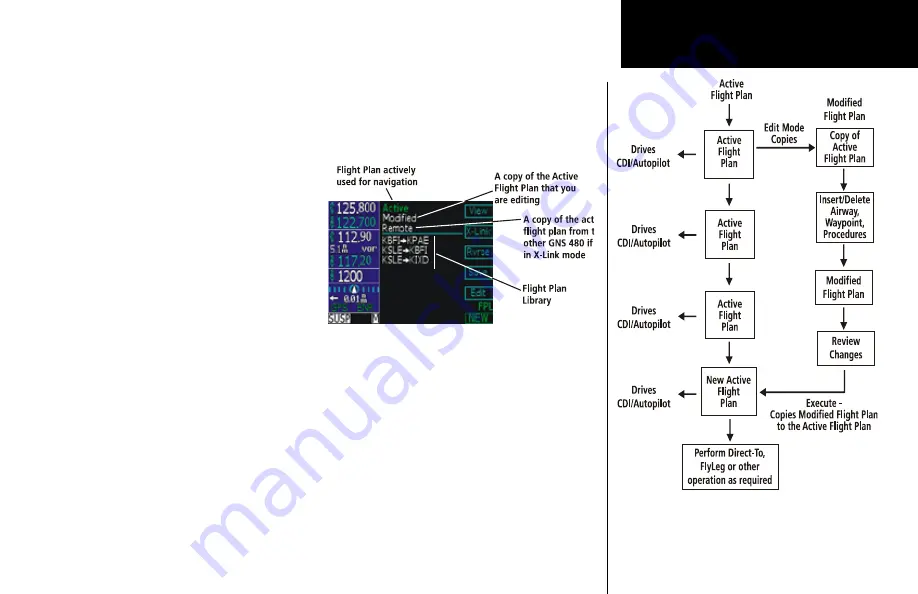
55
Basic Operation
Flight Planning (FPL)
The Flight Planning function lets you set up and store flight plans where you can name the flight plan, insert
a series of waypoints, airway segments, departure, arrival, and approach procedures, add comments, save the
plan, and execute it. There are two groupings of flight plans: a Defined Flight Plan group and the Library Flight
Plans. The Defined Flight Plan group shows the Active flight plan followed by the Modified flight plan and
then the Remote flight plans (dual installations only) which are listed below the Library flight plans. Turn the
Large
knob to highlight the flight plan to perform the
operation on.
Active Flight Plan
The Active flight plan is the flight plan that the GNS
480 is currently using for navigation guidance. The Ac-
tive plan stays active until you replace it with another
flight plan or clear it. With the Active plan highlighted,
the menu items are: View, Reverse, Save, or Edit.
If you press the
CLR
key, you will be prompted to
verify that you want to clear all information out of the
Active plan which is the same as cancelling your flight plan. The Active plan is cleared of all information, but
the Library flight plan of that name is not changed.
Modified Flight Plan
The Modified flight plan is a temporary copy of the Active flight plan that you can edit prior to executing or
saving the changes. The Active plan won’t be affected by the Modified flight plan until you execute it. When
you execute a flight plan, it becomes the Active flight plan. With the Modified plan highlighted, the menu
items are: Execute, Save, or Edit.
Remote Flight Plan
A Remote flight plan is the active flight plan received from another connected GNS 480 when not in Cross
Link (X-Link) mode. The Library flight plans are list of flight plans stored for future use. With the Remote plan
highlighted, the menu items are: View, Execute, or Save.
Flight Planning
Work flow for modifying a flight plan
Summary of Contents for Apollo CNX80
Page 1: ...DRAFT GNS 480TM color GPS WAAS NAV COM pilot s guide...
Page 16: ...8 Getting Started...
Page 17: ...9 Getting Started...
Page 18: ...10 Getting Started...
Page 24: ...16 Getting Started Nav Terms Diagram Flight Plan Terms Diagram...
Page 160: ...This page intentionally left blank...
Page 161: ......
















































