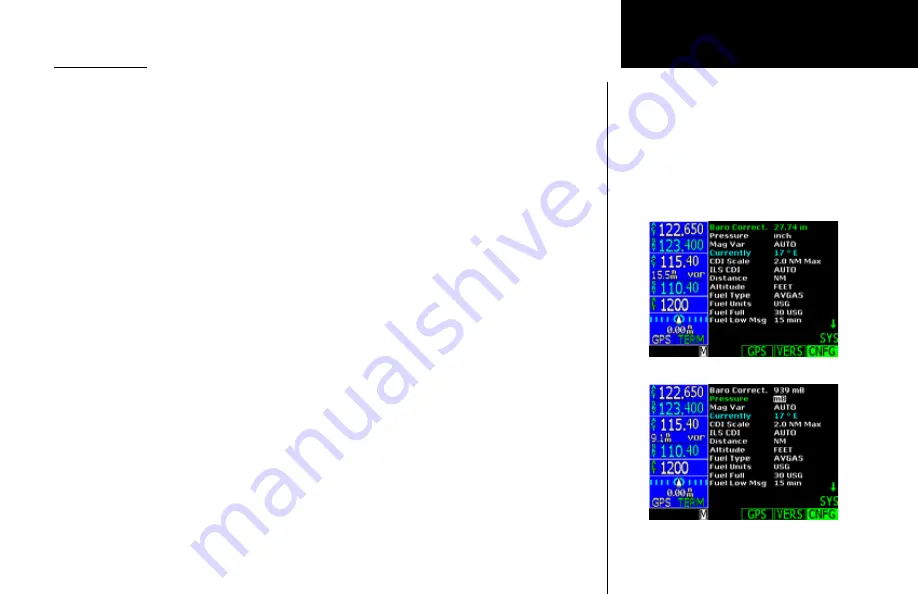
111
Basic Operation
Configuration
The Configuration page lets you customize many of the settings and unit measurements for your installation or
local needs.
1. Press
FN
and then the
CNFG
key to reach the Configuration functions.
2. Turn the
Large
knob to highlight the value you want to change. The green arrow on the right side of
the display indicates the direction to turn the
Large
knob to view more choices.
3. Press the
CRSR
knob in to start editing.
4. Turn the
Small
knob to change the value.
5. Press the
CRSR
knob in again or press the
Menu/Enter
key to save the value.
Barometric Correction
You can set a barometric correction value to enter known values. If pressure is in inches, the value range can
be set between 27.00 and 34.99. If pressure is in millibars, the value range can be set between 914 and 1117.
This is not required for installations with barometric altimeter inputs. The GNS 480 will prompt you for the
values if an input is not available.
1. Turn the
Large
knob to highlight the Baro Correct selection.
2. Press the
CRSR
knob in to start editing.
3. Turn the
Small
knob to change the value.
4. Press the
CRSR
knob in again or press the
Menu/Enter
key to save the value.
Barometric Pressure Units
You may reference barometric pressure values to either inches or millibars.
1. Turn the
Large
knob to highlight the Baro Pressure selection.
2. Press the
CRSR
knob in to start editing.
3. Turn the
Small
knob to change the value.
4. Press the
CRSR
knob in again or press the
Menu/Enter
key to save the value.
Barometric Correction Value
Barometric Pressure Units
Summary of Contents for Apollo CNX80
Page 1: ...DRAFT GNS 480TM color GPS WAAS NAV COM pilot s guide...
Page 16: ...8 Getting Started...
Page 17: ...9 Getting Started...
Page 18: ...10 Getting Started...
Page 24: ...16 Getting Started Nav Terms Diagram Flight Plan Terms Diagram...
Page 160: ...This page intentionally left blank...
Page 161: ......






























