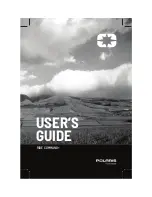3
Getting Started
MAP
Selects the moving Map mode. Press
MAP
twice to view Map page 1. Turn the Large knob to view all
four MAP pages. The function and menu item smart keys access more features.
Direct-To
Selects the Direct-To page. Menu options allow setting up Direct-To (D->), setting a customized
holding pattern around a waypoint (Hold), Course To (CrsTo) a waypoint, Course From (CrsFr) a
waypoint, OBS mode uses input from your CDI Course Selector, and activating a given leg of your
active flight plan (FlyLeg). The function and menu item smart keys access more features.
NRST
Activates Nearest Search. You can search through the closest 20 of airports, NDBs, VORs, intersec-
tions, airspaces, user-created waypoints, Flight Service Station (FSS) with frequency data, and Air
Route Traffic Control Center (ARTCC) with frequency data. The function and menu item smart keys
access more features.
INFO
Activates Info mode for the highlighted waypoint or the active flight plan (ActFP) waypoint. Informa-
tion about the selected waypoint such as location, name, a map, frequencies, and more depending on
the waypoint type is provided. When frequencies are provided and highlighted, pressing the
<-SBY
or
<-A->
keys will insert the selected frequency into the appropriate radio. The function and menu
item smart keys access more features.
CLR
Clears text when editing or deletes the highlighted item.
Press MAP to view the moving map. Press D-> to go
direct-to a selection. Press NRST to search for the
Nearest . Press INFO to view information about a
selected waypoint. Press CLR to clear information or
ignore a choice.
Summary of Contents for Apollo CNX80
Page 1: ...DRAFT GNS 480TM color GPS WAAS NAV COM pilot s guide...
Page 16: ...8 Getting Started...
Page 17: ...9 Getting Started...
Page 18: ...10 Getting Started...
Page 24: ...16 Getting Started Nav Terms Diagram Flight Plan Terms Diagram...
Page 160: ...This page intentionally left blank...
Page 161: ......