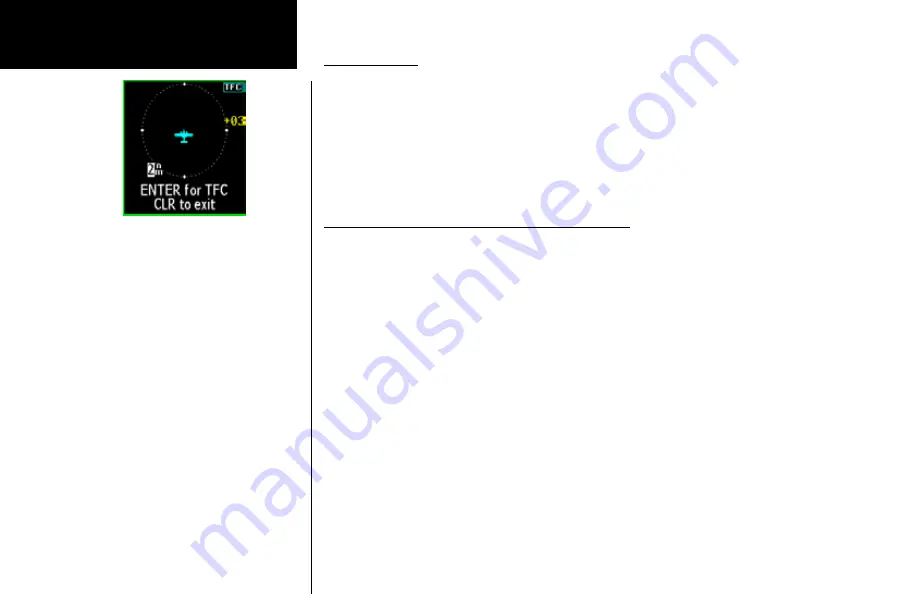
130
Basic Operation
Traffic Pop-Up
A small Traffic window will “Pop-Up” when a Traffic Advisory (TA) occurs. The Traffic Pop-Up will appear over
any existing display except for the Traffic mode display. The default pop-up has a range of 6 NM/2 NM.
When the Traffic Pop-Up appears you can:
• •
Press
Menu/Enter
to go to Traffic Mode.
• •
Turn the
Small
knob to change the Traffic Pop-Up range.
• •
Press
CLR
to remove the Traffic Pop-Up window.
No-Bearing Traffic Advisories (Skywatch Only)
A No Bearing advisory is issued when a Skywatch intruder has no computed bearing and is a Traffic Advisory.
The message will appear as amber text in the lower center/right of the display and includes range and altitude
with the vertical arrow, if altitude is available.
An example message would read, “TA 1.2 + 12
$
” for a threat that is 1.2 nm away and 1200 feet above your
position and descending at a rate greater than 500 fpm.
A no bearing advisory that has an invalid altitude will leave the altitude information blank. An example would
read, “TA 1.2” indicating a threat is 1.2 nautical miles away with an unknown altitude. If the no-bearing threat
causes a pop-window to appear, the advisory text will not appear on the lower part of the display.
Traffic Alert Pop-Up Window
Traffic
Summary of Contents for Apollo CNX80
Page 1: ...DRAFT GNS 480TM color GPS WAAS NAV COM pilot s guide...
Page 16: ...8 Getting Started...
Page 17: ...9 Getting Started...
Page 18: ...10 Getting Started...
Page 24: ...16 Getting Started Nav Terms Diagram Flight Plan Terms Diagram...
Page 160: ...This page intentionally left blank...
Page 161: ......
















































