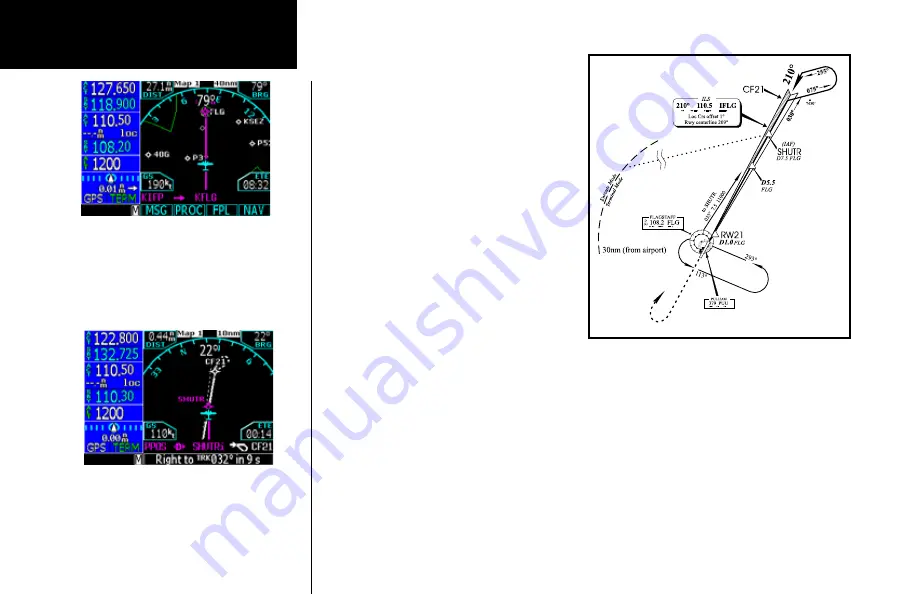
92
Basic Operation
Procedures
Flying the ILS Approach
When you “Execute” an ILS approach, automatic
switching of the external CDI is enabled (unless
turned off from the CDI/Alarms line on the System-
Configuration Page). When you are established on the
inbound course to the FAF, the external CDI guidance
automatically switches from “GPS” (shown in green
text) to “LOC”.
If you have forgotten to tune the ILS
frequency, automatic selection of “LOC” does not occur.
1. Within 30 nautical miles of KFLG, the GNS 480
switches from en route mode to terminal mode
and the CDI scale transitions from 2.0 to 1.0
nautical miles, full scale deflection.
2. As you approach the IAF (SHUTR), a waypoint
message (“LEFT TO TRK 030°”) appears on the
bottom of the screen.
3. Verify that the ILS frequency ident has been automatically decoded on the display.
4. As the distance (DIS) to the IAF approaches zero, the message is replaced by a turn advisory that
counts down 10 seconds prior to the turn.
5. Fly the outbound course (030°), keeping the needle centered on the external CDI (or HSI).
6. Once you have flown approximately one minute past SHUTR intersection, the message “RIGHT TO TRK
075°” appears in the lower right corner of the screen.
DO NOT USE FOR
NAVIGATION
Summary of Contents for Apollo CNX80
Page 1: ...DRAFT GNS 480TM color GPS WAAS NAV COM pilot s guide...
Page 16: ...8 Getting Started...
Page 17: ...9 Getting Started...
Page 18: ...10 Getting Started...
Page 24: ...16 Getting Started Nav Terms Diagram Flight Plan Terms Diagram...
Page 160: ...This page intentionally left blank...
Page 161: ......















































