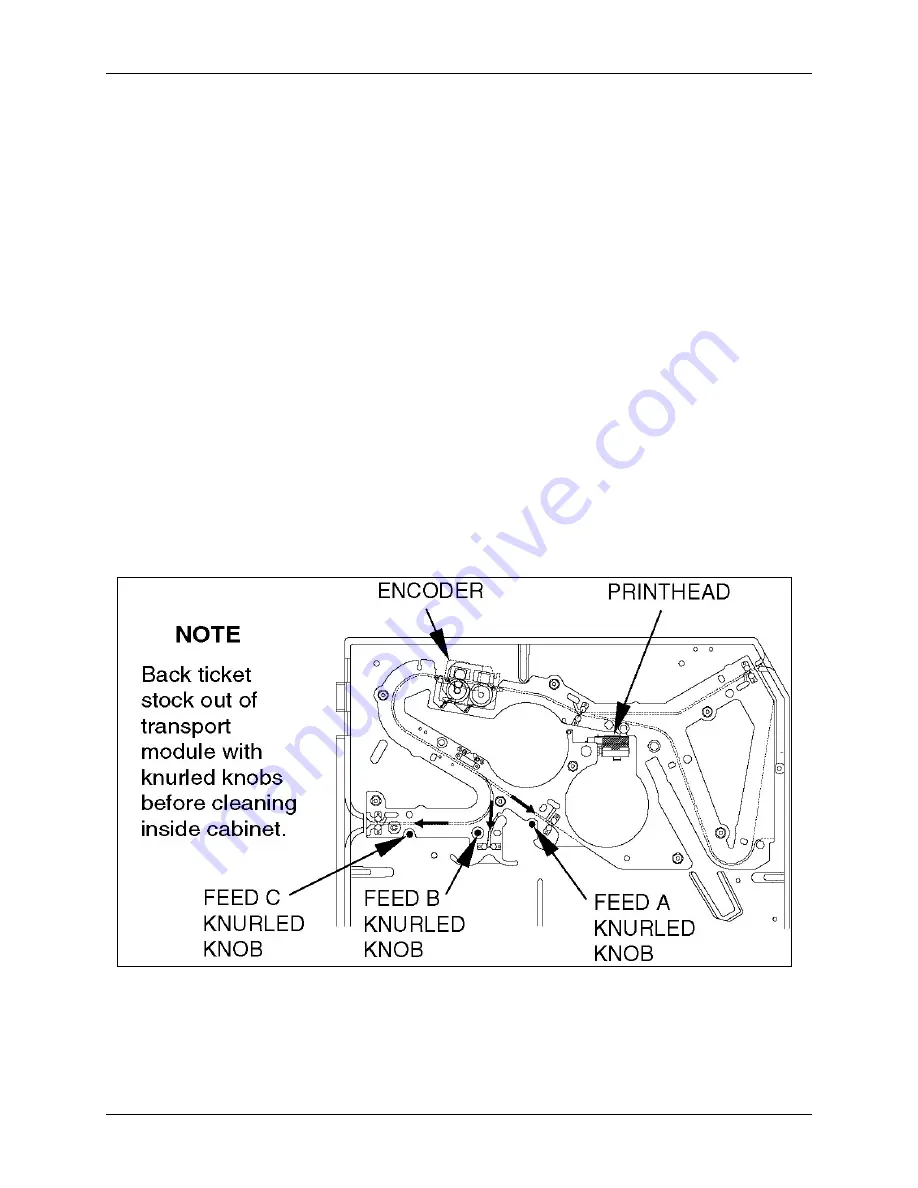
ADP 4100 Printer
Cleaning External Surfaces
CAUTION
To prevent damage, use only mild commercial cleaning solutions or a
mild solution of soap and water to clean the EXTERNAL surfaces of
the Unit’s enclosure. The enclosure can be damaged by strong
solvents.
Use the following procedure to clean the external surfaces of the Unit:
1. Vacuum the dust accumulation from the ventilation slots and other
external surfaces of the Unit.
2. Dampen a soft cloth or paper towel with a mild solution of soap
and water or a mild commercial cleaner and wipe the surface.
3. Dry the cleaned area with a clean, dry cloth or paper towel.
Cleaning Inside the Enclosure
Dust is produced from ticket stock passing through the transport
mechanism. Use the following procedure to clean inside the Unit
enclosure (left paper stock side):
1. Toggle the power switch to O (OFF) and unplug the power cord
from the rear of the Unit.
CAUTION
Take caution when opening the left side door. Refer to
26
ADP 4100 Printer
Installation and Operators Manual
, April 2007
















































