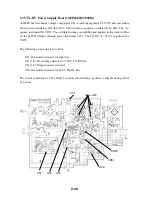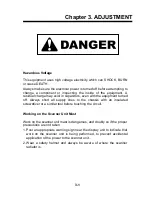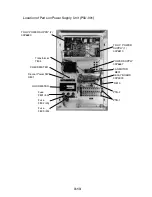3-6
2) Display Size
Press the MENU button on the CRT ADJ Board, PBH132-1 and the following menu will
appear on the screen.
1) Set the radar to TX.
2) Select the background color to blue :
[RADAR MENU] [0] [2].
3) Check items 1) to 5) right for rating.
4) Adjust the CRT, if necessary.
How to change meun setting to default.
Keep pressing the MENU button until UTILITY
MOD menu appears.
Press SEL+ once to select "INITIALIZE".
Press MENU.
Within 5 seconds after the message INITIALIZE
MODE CAUTION REPLACE FACTORY SETTING
appears, press ADJ+.
FR2115-SME-62
1) Radar display area must be
280 3 mm.
2) Display area must be centered.
3) Heading Line must be 0 1 .
4) Pincushion must be within 3 mm.
5) D701 must be on.
1.0
3 mm
Steps
Ratings
280 mm 3 mm
Summary of Contents for FR-2155
Page 1: ...MARINE RADAR MODEL FR 2155 PRINTED IN JAPAN...
Page 3: ......
Page 4: ......
Page 5: ......
Page 65: ...3 9 Location of Parts on RP Board 14P0298 CR1 S1 Battery BT1 Flash ROM U3...
Page 80: ...3 24 Location of Parts on PFN 1 board 03P6668...
Page 86: ......
Page 107: ......
Page 108: ......
Page 109: ......
Page 110: ......
Page 111: ......
Page 112: ......
Page 113: ......
Page 114: ......
Page 115: ......
Page 116: ......
Page 117: ......
Page 118: ......
Page 119: ......
Page 121: ......
Page 122: ......
Page 123: ......
Page 124: ......
Page 125: ......
Page 126: ......
Page 127: ......
Page 128: ......
Page 129: ......
Page 130: ......
Page 131: ......
Page 132: ......
Page 133: ......
Page 134: ......
Page 135: ......
Page 136: ......
Page 137: ......
Page 138: ......
Page 139: ......
Page 140: ......
Page 141: ......
Page 142: ......
Page 143: ......
Page 144: ......
Page 145: ......
Page 146: ......
Page 147: ......
Page 148: ......
Page 149: ......
Page 150: ......
Page 151: ......
Page 152: ......