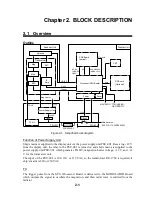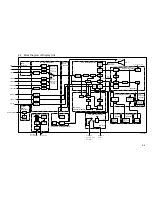2-6
2.4 Start-up Sequence
Radar start-up sequence
Process
1.
The soft start circuit activates to protect the power ON/OFF
relay contacts.
2.
The input voltage monitor checks for abnormal voltage.
When ship’s mains is abnormal the ON/OFF relay trips off.
3.
The inverter comes on and outputs all line voltages. The
LED comes on and the inverter goes off when overcurrent
is detected.
4.
ROM, RAM, I/O port, custom IC, AGDC and VRAM are
initialized.
5.
The system is initialized using EEPROM and DIP switch
data.
6.
The timer starts counting down from 3 minutes (time
remaining for warm-up of magnetron).
7.
Checks for the absence/presence of a gyro signal.
8.
Checks for the absence/presence of the ARP and RP
Boards.
9.
The SPU Board starts operating.
Note) When H-sync signal is not applied to the CRT unit,
no HV is generated, resulting in nothing on the screen.
10.
The bearing scale, countdown indication, etc. appear.
11.
The screen is degaussed automatically.
3-minute warm-up can be skipped by pressing [ENTER]
several times while pressing and holding down [HL
OFF]. (Do not release this information to user.)
12.
Three-minute warm-up ends.
13.
The radar goes into stand-by.
14.
Checks for the presence of the BP (Bearing Pulse) signal.
15.
The tuning circuit goes into “short search mode.”
16.
When the range is changed, the tuning circuit goes into
“short search mode.”
17.
Panel settings are written onto the EEPROM.
18.
Time data are written onto the EEPROM.
All power lines are
on.
Power ON
CRT display or internal
operation
Elapsed
time
CPU reset and gets
into start-up
sequence
Beep sounds.
Display lights.
Automatic
degaussing
3-Minute timer
shows 0:00.
ST-BY indication
appears.
Radar transmits
pulses.
Range selected; panel
key setting changed.
TOTAL ON TIME
and TOTAL Tx TOME
are counted up every
six minutes.
1s
8s
25s
3:05
FR2115-SME-12
Summary of Contents for FR-2155
Page 1: ...MARINE RADAR MODEL FR 2155 PRINTED IN JAPAN...
Page 3: ......
Page 4: ......
Page 5: ......
Page 65: ...3 9 Location of Parts on RP Board 14P0298 CR1 S1 Battery BT1 Flash ROM U3...
Page 80: ...3 24 Location of Parts on PFN 1 board 03P6668...
Page 86: ......
Page 107: ......
Page 108: ......
Page 109: ......
Page 110: ......
Page 111: ......
Page 112: ......
Page 113: ......
Page 114: ......
Page 115: ......
Page 116: ......
Page 117: ......
Page 118: ......
Page 119: ......
Page 121: ......
Page 122: ......
Page 123: ......
Page 124: ......
Page 125: ......
Page 126: ......
Page 127: ......
Page 128: ......
Page 129: ......
Page 130: ......
Page 131: ......
Page 132: ......
Page 133: ......
Page 134: ......
Page 135: ......
Page 136: ......
Page 137: ......
Page 138: ......
Page 139: ......
Page 140: ......
Page 141: ......
Page 142: ......
Page 143: ......
Page 144: ......
Page 145: ......
Page 146: ......
Page 147: ......
Page 148: ......
Page 149: ......
Page 150: ......
Page 151: ......
Page 152: ......