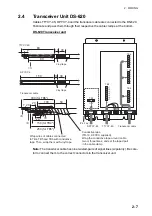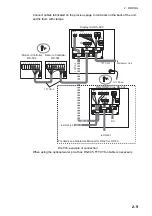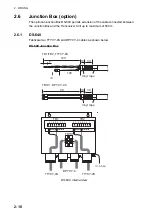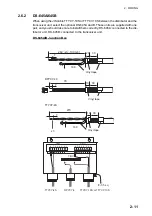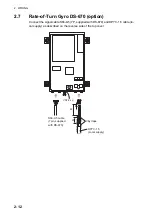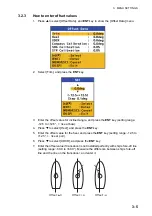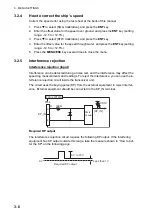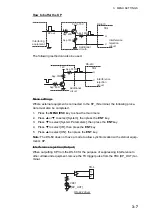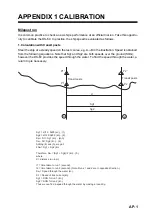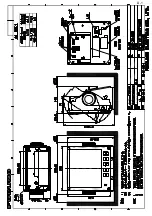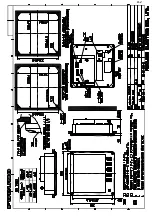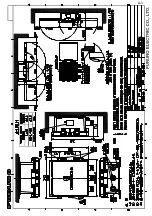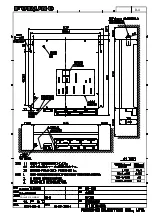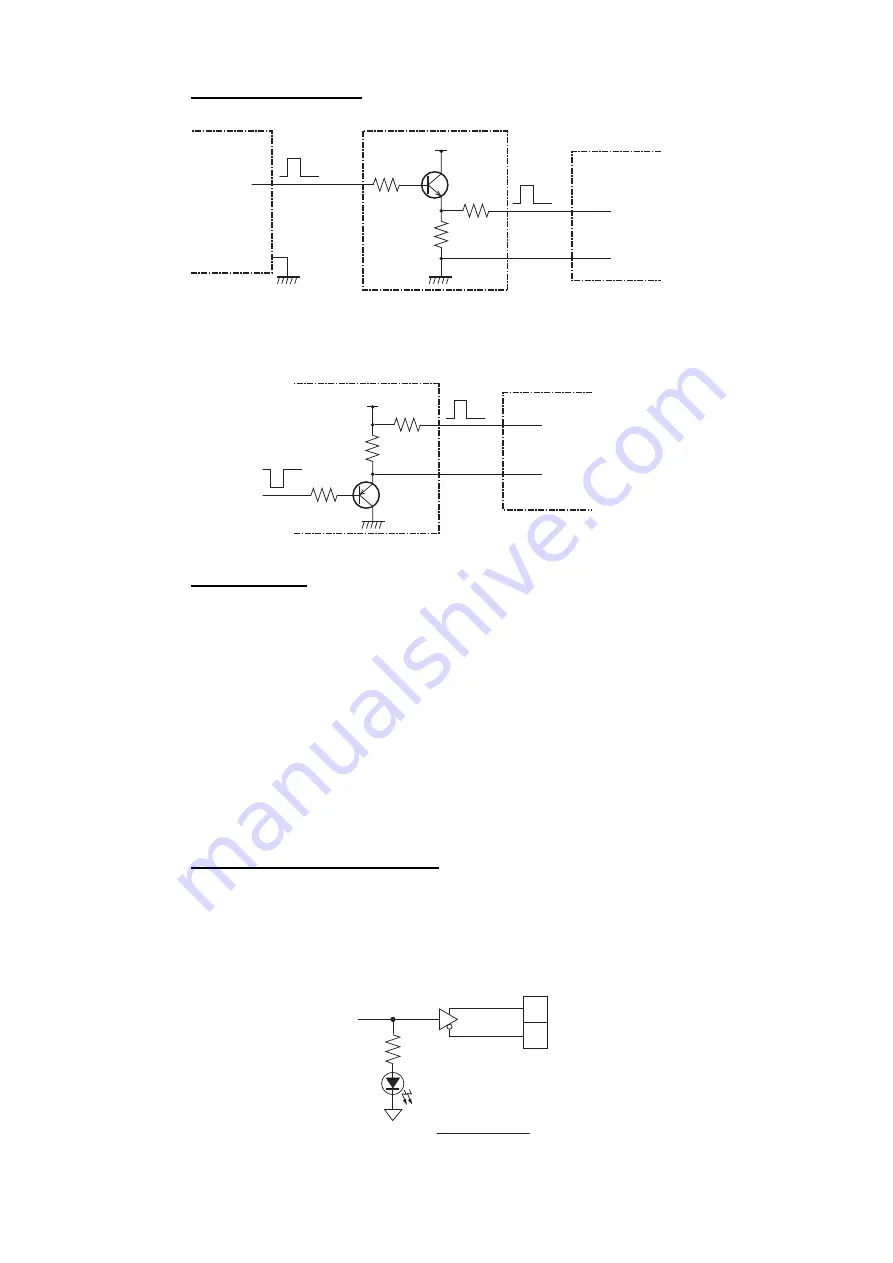
3. MENU SETTINGS
3-7
How to buffer the KP
The following method can also be used:
Menu settings
Where external equipment is connected to the KP_IN terminal, the following proce-
dure must also be completed.
1. Press the
MENU/ESC
key to show the main menu.
2. Press
or
to select [System], then press the
ENT
key.
3. Press
to select [System Parameters], then press the
ENT
key.
4. Press
to select [IR], then press the
ENT
key.
5. Press
to select [ON], then press the
ENT
key.
Note:
The DS-60 does not have a mode to allow synchronization with external equip-
ment’s KP.
Interference rejection (Output)
When outputting KP from the DS-60 for the purpose of suppressing interference to
other ultrasound equipment, remove the TX trigger pulse from the TB4 (KP_OUT) ter-
minal.
5 V to 15 V
DS-610
App. 2KΩ
H
C
TB4
KP out
App. 300Ω
Interfering
equipment
Interference
rejection
circuit
Additional
circuit
Additional
circuit
App. 300Ω
App. 300Ω
DS-610
12V
H
C
TB4
App. 2KΩ
App. 300Ω
Interference
rejection
circuit
Additional
circuit
Additional
circuit
App. 300Ω
App. 300Ω
TB-4
CR31
[KP_OUT]
1
2
RS-422 driver
Summary of Contents for DS-60
Page 51: ...APPENDIX 1 CALIBRATION AP 3 ...
Page 59: ...8 Mar 2010 Y NISHIYAMA D 1 ...
Page 60: ...18 Dec 2012 Y NISHIYAMA D 2 ...
Page 61: ...18 Dec 2012 Y NISHIYAMA D 3 ...
Page 62: ...D 4 30 Jun 2015 H MAKI ...
Page 63: ...D 5 30 Jun 2015 H MAKI ...
Page 64: ...1 Jul 2011 Y NISHIYAMA D 6 ...
Page 65: ...29 Mar 2011 Y NISHIYAMA D 7 ...
Page 66: ...29 Mar 2011 Y NISHIYAMA D 8 ...
Page 67: ...D 9 30 Jun 2015 H MAKI ...
Page 68: ...D 10 30 Jun 2015 H MAKI ...
Page 69: ...D 11 15 Apr 2016 H MAKI ...
Page 70: ...D 12 15 Apr 2016 H MAKI ...
Page 71: ...D 13 15 Apr 2016 H MAKI ...
Page 72: ...D 14 15 May 2015 H MAKI ...