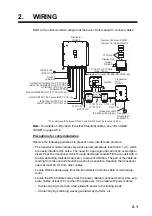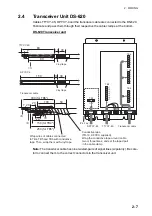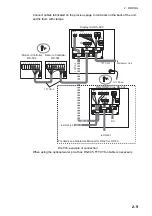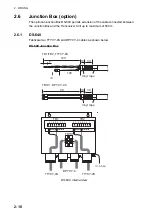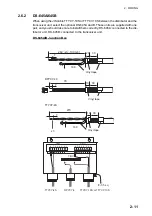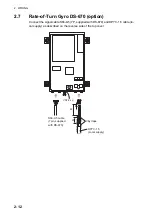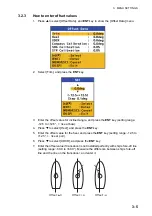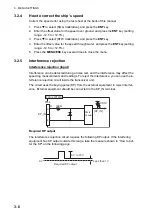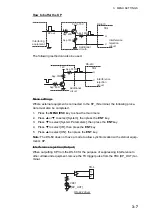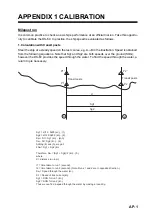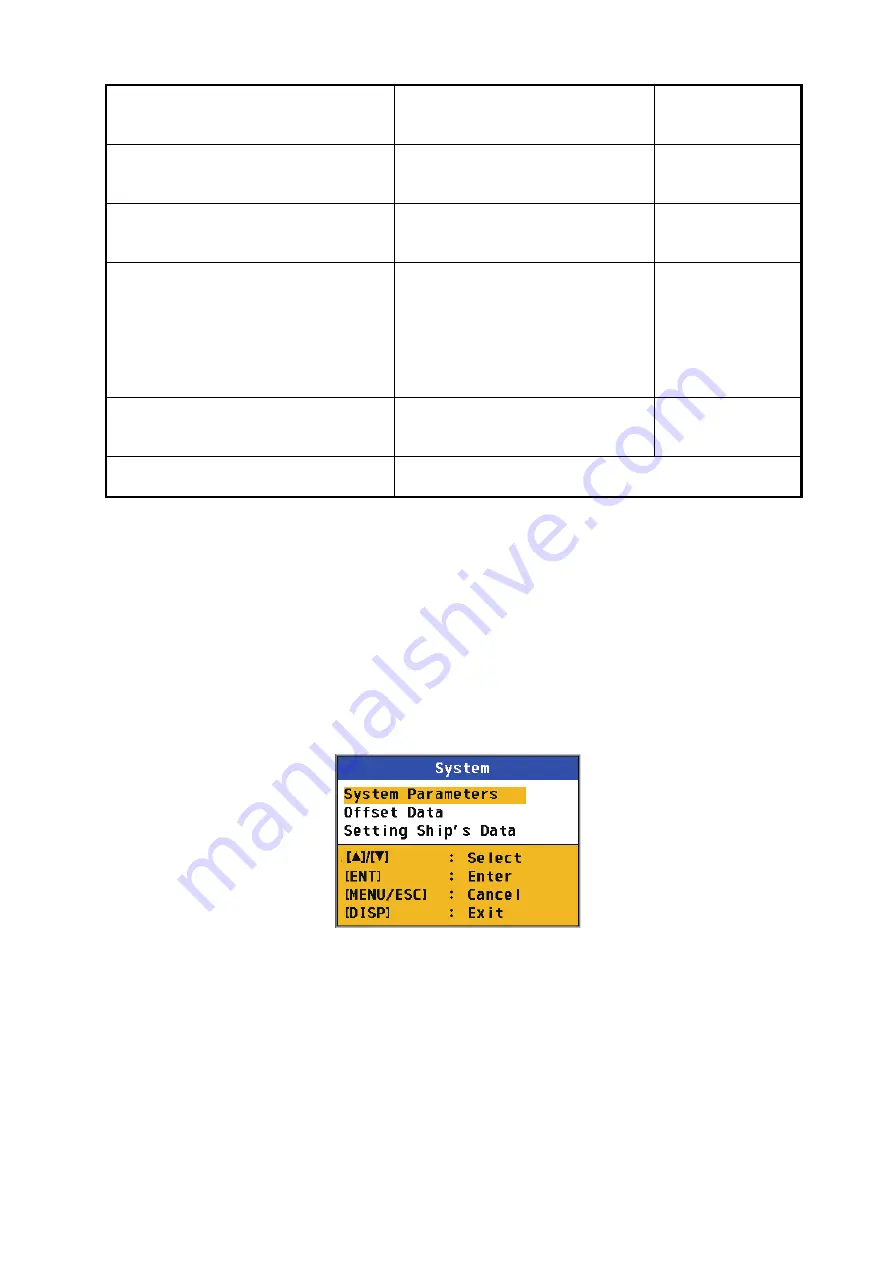
3. MENU SETTINGS
3-3
3.2
How to Set the [System] Menu
Set the items on the [System] menu after completing those on the [System] menu.
3.2.1
How to show the [System] menu
1. Press the
PWR
key to turn the power on.
2. Press the
MENU/ESC
key to show the main menu.
3. Press
to select [System], and press the
ENT
key.
[System] menu
[Reference Point]
Select the reference position to use
to calculate ship’s speed. (main dis-
play only)
[Bow]
[
Transducer
]
[Center]
[Alarm Buzzer]
Select [ON] to get the audio alarm
when an alarm is violated. (main
display only)
[
ON
], [OFF]
[Alarm Hysteresis]
Set the amount of tolerance to ap-
ply to the Speed Limit alarm (main
display only). For example, if you
set “1 kn” here and ”30 kn” for the
Speed Limit alarm, that alarm is
cancelled when ship’s speed drops
to 29 kn from 30 kn.
[0 to 5 kn]
(Default:
0 kn
)
[L/L digit]
Set the number of digits to show for
the minutes indication in latitude
and longitude position.
[3 digit], [
4 digit
]
[Others]
For the serviceman. These are not used at the installa-
tion.
Menu item
Meaning
Option
(default in
boldface)
Summary of Contents for DS-60
Page 51: ...APPENDIX 1 CALIBRATION AP 3 ...
Page 59: ...8 Mar 2010 Y NISHIYAMA D 1 ...
Page 60: ...18 Dec 2012 Y NISHIYAMA D 2 ...
Page 61: ...18 Dec 2012 Y NISHIYAMA D 3 ...
Page 62: ...D 4 30 Jun 2015 H MAKI ...
Page 63: ...D 5 30 Jun 2015 H MAKI ...
Page 64: ...1 Jul 2011 Y NISHIYAMA D 6 ...
Page 65: ...29 Mar 2011 Y NISHIYAMA D 7 ...
Page 66: ...29 Mar 2011 Y NISHIYAMA D 8 ...
Page 67: ...D 9 30 Jun 2015 H MAKI ...
Page 68: ...D 10 30 Jun 2015 H MAKI ...
Page 69: ...D 11 15 Apr 2016 H MAKI ...
Page 70: ...D 12 15 Apr 2016 H MAKI ...
Page 71: ...D 13 15 Apr 2016 H MAKI ...
Page 72: ...D 14 15 May 2015 H MAKI ...