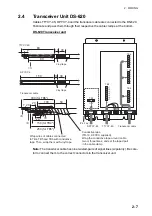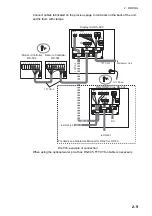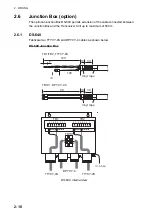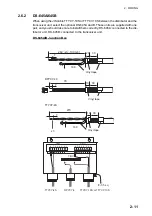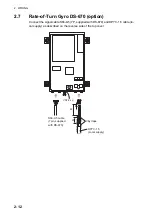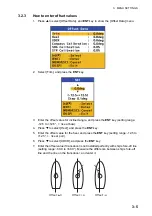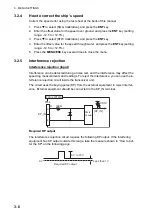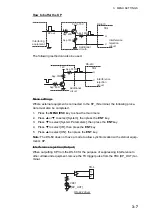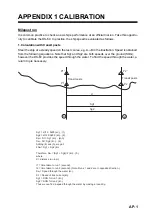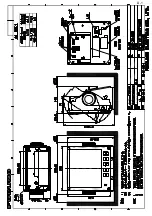3. MENU SETTINGS
3-4
3.2.2
How to set ship’s data
Enter the dimensions of your ship’s on the [Setting Ships Data] menu.
1. Press
to select [Setting Ship’s Data], and press the
ENT
key to show the Set-
ting Ships Data menu.
[Setting Ship’s Data] menu
2. Select an item, and press the
ENT
key to show the setting window.
Refer to the table in below to enter the dimensions.
3. Press the
MENU/ESC
key to close the menu.
Item
Meaning
Setting range
[LOA] Ship’s length
50.0 to 400.0 m
[B]
Ship’s width
5.0 to 100.0 m
[L1]
Horizontal distance from the ship’s bow to
transducer
0.0 m to the setting value for [LOA]
[L2]
Horizontal distance from port to transducer 0.0 m to the setting value for [B]
[L3]
Horizontal distance from ship’s bow to
GPS antenna
0.0 m to the setting value for [LOA]
[L4]
Horizontal distance from port to GPS an-
tenna
0.0 m to setting value for [B]
[L5]
Horizontal distance from ship’s bow and
CCRP (bridge)
0.0 m to setting value for [LOA]
[D]
Horizontal distance between transducers
for DS-60 and echo sounder.
0.0 m to ([LOA]-[L1])
Summary of Contents for DS-60
Page 51: ...APPENDIX 1 CALIBRATION AP 3 ...
Page 59: ...8 Mar 2010 Y NISHIYAMA D 1 ...
Page 60: ...18 Dec 2012 Y NISHIYAMA D 2 ...
Page 61: ...18 Dec 2012 Y NISHIYAMA D 3 ...
Page 62: ...D 4 30 Jun 2015 H MAKI ...
Page 63: ...D 5 30 Jun 2015 H MAKI ...
Page 64: ...1 Jul 2011 Y NISHIYAMA D 6 ...
Page 65: ...29 Mar 2011 Y NISHIYAMA D 7 ...
Page 66: ...29 Mar 2011 Y NISHIYAMA D 8 ...
Page 67: ...D 9 30 Jun 2015 H MAKI ...
Page 68: ...D 10 30 Jun 2015 H MAKI ...
Page 69: ...D 11 15 Apr 2016 H MAKI ...
Page 70: ...D 12 15 Apr 2016 H MAKI ...
Page 71: ...D 13 15 Apr 2016 H MAKI ...
Page 72: ...D 14 15 May 2015 H MAKI ...