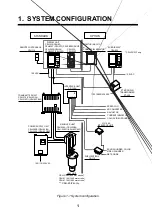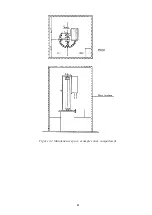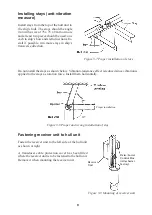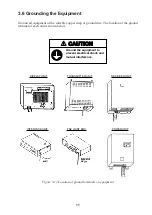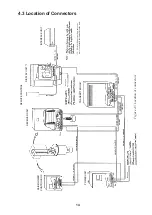7
Installing hull unit on retraction tank
After welding the retraction tank and allowing sufficient time for cooling, install the hull unit as
follows:
1. Clean the hull unit flange, the O-ring and O-ring groove and coat them with a slight amount
of grease. Place the O-ring in position on the tank flange.
2. Lay the gasket (1) on the top of the tank flange.
3. Orient the hull unit so that the bow mark (arrow) on its flange points toward the ship’s bow.
Note that heading adjustment in the display unit is required if the bow mark does not face
the ship’s bow.
4. For the 1200 mm transducer travel type, 11 of the 24 bolt holes on the hull unit flange have
already been fitted with bolts. Insert the gasket (2) into the bolt holes of the tank flange to
which these 11 bolts are fitted. Note that it is difficult to fit them after the hull unit has been
placed on the tank.
5. Confirm that the O-ring and the gasket (1) are in position. Place the hull unit on the tank.
6. Coat every bolt, washer and nut with slight amount of grease to ease removal. Fit the insu-
lation gasket (2) into the bolt holes of both the tank and hull unit flanges. Fasten the hull unit
to the retraction tank with gasket (2), flat washers, spring washers and hex bolts. (Insulation
gasket (2) and gasket (2) are used on the 1200 mm transducer travel type only.)
7. Reinforce the hull unit against vibration by extending stays to the ship’s hull from the two
eye bolts at the top of the hull unit, referring to figure at the top of the next page.
Hex.Nut
Spring Washer
Flat Washer
Insulation Packing (1)
Insulation Packing (2)
Bow Mark
Hull Unit Flange
Insulation Packing (1)
O-ring
Insulation Packing (2)
Tank Flange
Hex. Bolt
Flat Washer
Hex. Nut
Spring Washer
Flat Washer
Insulation Packing (1)
Insulation Packing (2)
Insulation Packing (1)
Insulation Packing (2)
Flat Washer
Hex. Bolt
Figure 3-6 Installation of hull unit
Summary of Contents for CSH-23
Page 1: ...COLOR SCANNING SONAR MODEL CSH 23 23F 24 24F Back ...
Page 9: ...4 Figure 3 2 Maintenance space example sonar compartment ...
Page 17: ...12 4 WIRING 4 1 Cable Configuration Figure 4 1 Cable configuration ...
Page 53: ...A 4 ...
Page 54: ...A 5 ...
Page 61: ...A 12 ...
Page 71: ...A 22 ...
Page 72: ...A 23 ...
Page 73: ...A 24 ...
Page 74: ...A 25 ...
Page 75: ...A 26 ...
Page 76: ...A 27 ...
Page 77: ...A 28 ...
Page 78: ...A 29 ...
Page 79: ......
Page 80: ...D 2 ...
Page 81: ...Y Hatai D 3 ...
Page 82: ...D 4 ...
Page 83: ...Oct 31 03 D 5 ...
Page 84: ...D 6 ...
Page 85: ...D 7 ...
Page 86: ...D 8 ...
Page 87: ...Dec 10 02 D 9 ...
Page 88: ...D 10 ...
Page 89: ...D 11 ...
Page 90: ...D 12 ...
Page 91: ...D 13 ...
Page 92: ...D 14 ...
Page 93: ...D 15 ...
Page 94: ...D 16 ...
Page 96: ...S 2 ...